Nova Backup Professional Software
Published on 04 December 14
3193
0
NovaBACKUP: Microsoft-Ready Backup Utility for Laptops and PCs made easy, accurate and hassle free
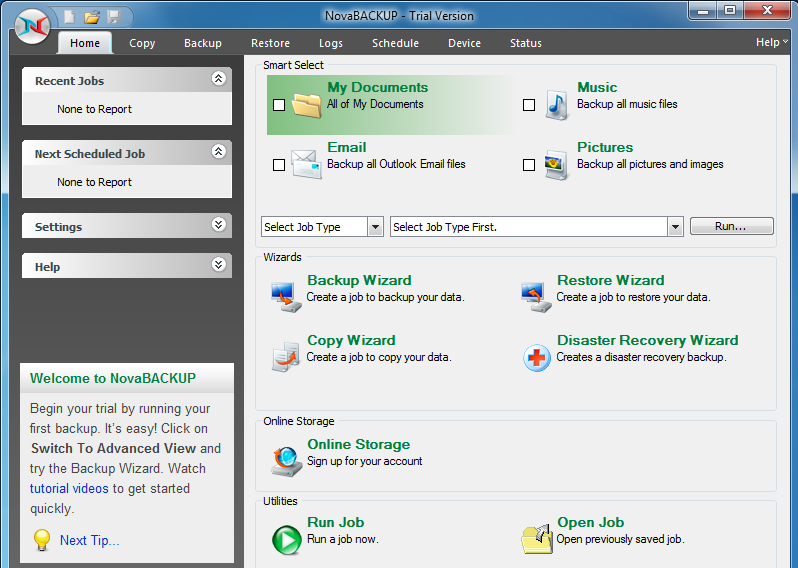
Novabackup Professional is simple, straight-forward, automatic windows backup that doesn't take an IT-guru to run. Backup your PC or laptop like a pro in minutes. With fast setup and simple step-by-step wizards, anyone can backup and restore photos, images, personal files, business files, and system information with ease. Backup your data to hard drives, tape drives, thumb drives, CD/DVD/Blu-Ray drives (with full support for media spanning) plus get online data protection from your choice of world class storage providers
So you can maintain industry best practices with one all-inclusive solution. With automatic file protection, disaster recovery and local and online backup options (2 GB Free), you can't go wrong.
Supported Systems :-
* SQL 2005, SQL 2008 and SQL Express under Windows XP
* Windows 2003 and Windows 2008
* VMware ESXi / vSphere 4.x/5.0 licensed with vStorage APIs
* Hyper-V under Windows Server 2008/2008 R2
* Windows XP (32/64 Bit), Windows Vista (32/64 Bit) Home Basic/Home Premium/Business/Enterprise/Ultimate, Microsoft Windows 7
* Windows Server 2003 Standard/SBS/Enterprise (32/64 Bit)
* Server 2008 Standard/SBS/Enterprise (32/64 Bit), Server 2008 R2
Conversely, if you want to back up the entirety of your computer as a precaution against hardware failure, Nova-backup Professional Software can take care of that as well.
NovaBACKUP Professional Software is providing complete Windows 8.1 Support as it is Microsoft Ready always. It won’t leave you waiting for anything when you have to switch to latest Windows 8.1. In addition to Windows 8 and Windows 8.1, it is compatible also to Windows 7, Vista and Xp.
So Try - NovaBACKUP Professional Software to saves your data either manually or automatically via planer on the external data medium or on network drives and as needed it restores
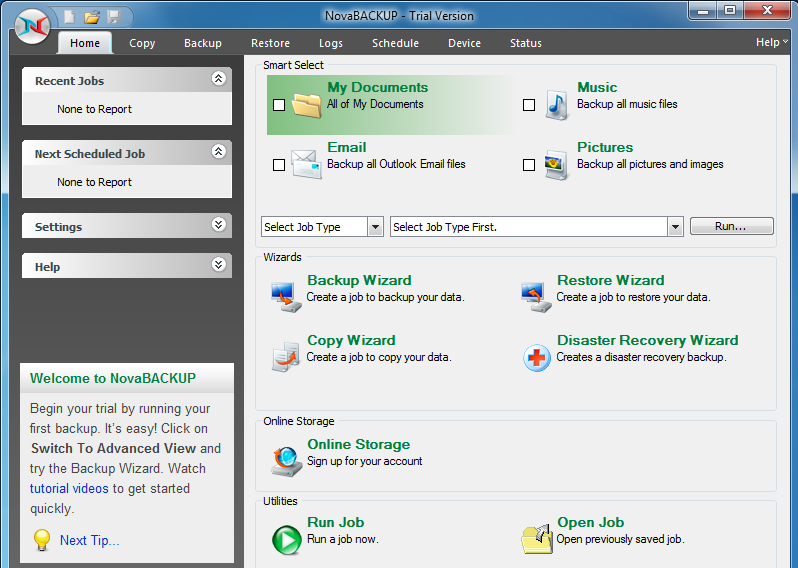
Novabackup Professional is simple, straight-forward, automatic windows backup that doesn't take an IT-guru to run. Backup your PC or laptop like a pro in minutes. With fast setup and simple step-by-step wizards, anyone can backup and restore photos, images, personal files, business files, and system information with ease. Backup your data to hard drives, tape drives, thumb drives, CD/DVD/Blu-Ray drives (with full support for media spanning) plus get online data protection from your choice of world class storage providers
So you can maintain industry best practices with one all-inclusive solution. With automatic file protection, disaster recovery and local and online backup options (2 GB Free), you can't go wrong.
Supported Systems :-
* SQL 2005, SQL 2008 and SQL Express under Windows XP
* Windows 2003 and Windows 2008
* VMware ESXi / vSphere 4.x/5.0 licensed with vStorage APIs
* Hyper-V under Windows Server 2008/2008 R2
* Windows XP (32/64 Bit), Windows Vista (32/64 Bit) Home Basic/Home Premium/Business/Enterprise/Ultimate, Microsoft Windows 7
* Windows Server 2003 Standard/SBS/Enterprise (32/64 Bit)
* Server 2008 Standard/SBS/Enterprise (32/64 Bit), Server 2008 R2
Conversely, if you want to back up the entirety of your computer as a precaution against hardware failure, Nova-backup Professional Software can take care of that as well.
NovaBACKUP Professional Software is providing complete Windows 8.1 Support as it is Microsoft Ready always. It won’t leave you waiting for anything when you have to switch to latest Windows 8.1. In addition to Windows 8 and Windows 8.1, it is compatible also to Windows 7, Vista and Xp.
So Try - NovaBACKUP Professional Software to saves your data either manually or automatically via planer on the external data medium or on network drives and as needed it restores
This review is listed under
Data & Information Management
Community
Related Posts:
Post a Comment

 Hazel
Hazel


