Sketchup Pro - Smart Trend of Architecture Illustration
Published on 13 March 15
3872
0

See IT 3D with its innovative and latest technology has revolutionized the technical drawing related businesses. Architecture, or engineering or any field they have solutions specially designed to cater to your designing needs. Many dedicated developers and professional staff aims at constructing useful software.
Multiple features of Sketch Up pro are rotated rectangle tool, 3 point arc tool and lay out’s label tool. Main attempt of the software is to give you a whole new experience while using sketch up. The new and improved sketch up pro comes with a 30 day trial version. This can be used on Mac or PC. IFC file import has made information modeling more users friendly.
Everyone can use
People who need to design can use this software. Architecture, engineers, construction, kitchen and bath design, commercial interiors, urban planning, game design, and many more fields. Irrespective of your industry, if you need to make a 3D model of anything you don’t have any other better choice than sketch up.
User friendly
Sketchup pro is user friendly and economical. You just need to pull or push the lines or shapes to give them desired height or depth. Get inside your creation/model and walk or go up via stairs. Countless options to choose from like background colors, line extensions, and many more. One can make complicated models easily with much greater clarity. Various tools will let you make a model similar to the one you thought of.
Features
Sketch up pro comes with various useful features like 3D modeling, analysis & advanced operations, file exchange, presentations, 2D drawing, context modeling, model organization and more. With 3D modeling you can make precise and accurate models. It is easy to make those edges and faces easily with this software. Detailed analysis and advanced operations can give you the area and volume just by clicking at the side of your model. Use of dynamic components to scale the objects or to style them enhances the clarity of model. Through file exchange you can export models to various 3D formats like 3DS, FBX, OBJ etc.
It imports 3D models in 3DS KMZ, DEM, and DAE formats. Sketch up ruby API allows you to create your own drawing tools. You can also find tools in sketch up’s extension warehouse. This software helps you make easy changes in model. You can also break the complex model in smaller units and can work on them separately. Full screen presentations will give you a real view of the model. Simple, smart, fun and customized way of drawing with layout tools. Context modeling enables you to get colored aerial image by Google maps. If you want to see your model in Google earth experts will send you a KMZ file which you can also share with others.
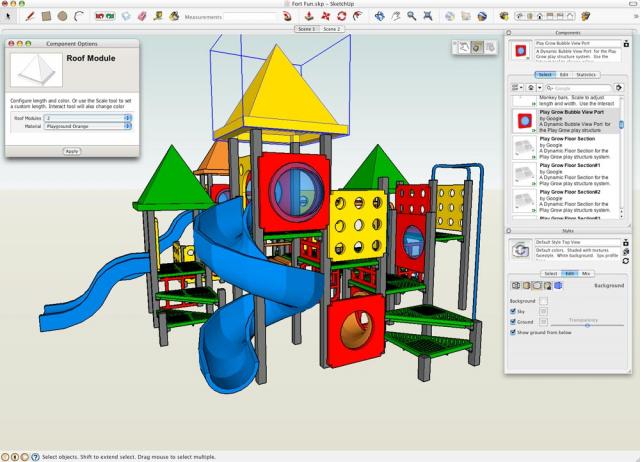
This review is listed under
Development & Implementations
and Digital Media & Games
Community
Related Posts:
Post a Comment

 Elina
Elina


