Macsome Audio Book Converter Review
Published on 04 November 15
3537
0
I would listen to the audio books probably 80% of my spare time. Because of my fanaticism of audio books, I came across Macsome Audio Book Converter. I am willing to the person to review the audio book program. The latest version of this audio book converter fix the error that audio books can’t be read on some systems and add setting tips for iTunes 12.2 or later.
Pros
Remove DRM protection from audio books playable on iTunes
Convert iTunes audio books to common MP3 or AAC
Audio Splitter functions embedded in the program
Simple, fast and Easy-to-use
Cons
Lack portable devices output
Bottom Line
Macsome Audio Book Converter is very easy-to-use software, with good set of features.
Macsome Audio Book Converter Description and Review
Macsome has all the functions you need to convert audio books to MP3, AAC or WMA. It allows you to remove DRM protection from audio books played on iTunes and converting them to plain MP3 or AAC. In this way, you can play all your iTunes audio books on any MP3 players.
How to Use
My experience with this audio book converter experience has been pretty good.
Firstly, you can get the installation package from its official websites. When you first open the app, you are met with the intuitive screen that shows all your operation button. From here, you can quickly add audio books from your iTunes library. It can also support you dragging the audio books from your external files.
After you import your audio books, you can click profile button to customize the converted audio book format. The step plays the center role for this converting app. As all iTunes users known, audio books got from iTunes or Audible with DRM protection. Due to it, we can’t play them on the common audio players. And this is the main point I want to recommend this app. You can convert the DRM-ed audio books to the various audio formats like MP3, AAC, WAV.
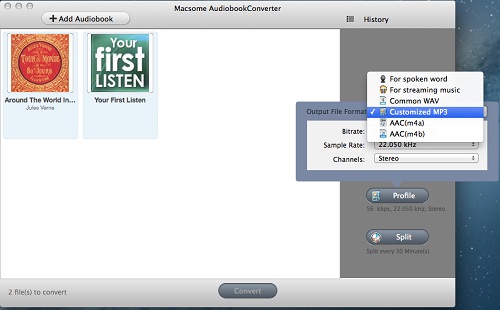
And then you also can split the audio books as chapters or clip it into small segments.

Last, start the iTunes audio books to MP3 by clicking Convert button.
Summary
This app is specialized to design for the audio books bought from iTunes Store and Audible site. And it really comes with some nice features. It can convert any audio books which can be played on iTunes to MP3 or AAC files. Batch converts DRM protected or unprotected audio books to unprotected MP3 or AAC files with ID tags preserved. You have the option to set the file format your records.
The most valuable thing with Macsome Audio Book Converter that it can compatible with both Windows and Mac platforms. If you have trouble transferring audio books to mobile devices and want to get a really simple, clean and easy-to-use tool, just go to try Macsome Audio Book Converter.
For more information, visit http://macsome.com/audio-book-converter-mac/online-tutorial.html.
Pros
Remove DRM protection from audio books playable on iTunes
Convert iTunes audio books to common MP3 or AAC
Audio Splitter functions embedded in the program
Simple, fast and Easy-to-use
Cons
Lack portable devices output
Bottom Line
Macsome Audio Book Converter is very easy-to-use software, with good set of features.
Macsome Audio Book Converter Description and Review
Macsome has all the functions you need to convert audio books to MP3, AAC or WMA. It allows you to remove DRM protection from audio books played on iTunes and converting them to plain MP3 or AAC. In this way, you can play all your iTunes audio books on any MP3 players.
How to Use
My experience with this audio book converter experience has been pretty good.
Firstly, you can get the installation package from its official websites. When you first open the app, you are met with the intuitive screen that shows all your operation button. From here, you can quickly add audio books from your iTunes library. It can also support you dragging the audio books from your external files.
After you import your audio books, you can click profile button to customize the converted audio book format. The step plays the center role for this converting app. As all iTunes users known, audio books got from iTunes or Audible with DRM protection. Due to it, we can’t play them on the common audio players. And this is the main point I want to recommend this app. You can convert the DRM-ed audio books to the various audio formats like MP3, AAC, WAV.
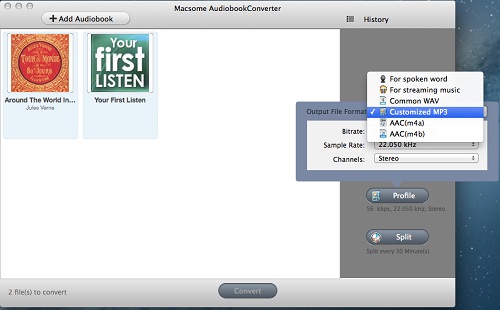
And then you also can split the audio books as chapters or clip it into small segments.

Last, start the iTunes audio books to MP3 by clicking Convert button.
Summary
This app is specialized to design for the audio books bought from iTunes Store and Audible site. And it really comes with some nice features. It can convert any audio books which can be played on iTunes to MP3 or AAC files. Batch converts DRM protected or unprotected audio books to unprotected MP3 or AAC files with ID tags preserved. You have the option to set the file format your records.
The most valuable thing with Macsome Audio Book Converter that it can compatible with both Windows and Mac platforms. If you have trouble transferring audio books to mobile devices and want to get a really simple, clean and easy-to-use tool, just go to try Macsome Audio Book Converter.
For more information, visit http://macsome.com/audio-book-converter-mac/online-tutorial.html.
This review is listed under
Digital Media & Games
Community
Related Posts:
Post a Comment

 Adelaide
Adelaide


