SAP BI BW Training

Intellipaat
Course Summary
Learn to extract and analyze data from various external sources through Intellipaat's online SAP BI BW Training
-
+
Course Description
This Training Course touches upon all the important aspects of the SAP Business Intelligence and Business Warehousing domains. You will be trained in SAP Architecture, SAP BW Modeling, Application of SAP, extracting data from SAP BW, and study of SAP BW Data Schema.About Course
What you will learn in this SAP BI BW Training Course?
- Learn about InfoObject and InfoCube in SAP
- The Data transfer process in SAP BI
- Data store objects functionality
- Learn LO-Cockpit description and Data Sources
- Business Explorer web application and query
- Using BEx Analyzer for Restrictions and Exceptions
Who should go for this SAP BI BW Training Course?
- Business Intelligence and Data Warehousing professionals
- SAP Technical & OLAP Consultants
- Software Analysts and Mainframe professionals
- Project Managers and Business Objects Professionals
- Those aspiring for a career in SAP BI/BW
What are the prerequisites for taking SAP BI BW online training this course?
Anybody can take this course without the need for any specific skill sets. Having a basic knowledge of SQL can help.Why should you take this SAP BI BW Training Course?
- Worldwide ERP market is expected to reach $41.69 Billion by 2020 – alliedmarketresearch.com
- SAP leads the worldwide ERP market with 24.6% market share – Forbes
- A SAP Consultant in the United States can earn $102,000 – indeed.com
Want inspiration to learn SAP BW/BI? Here it is!
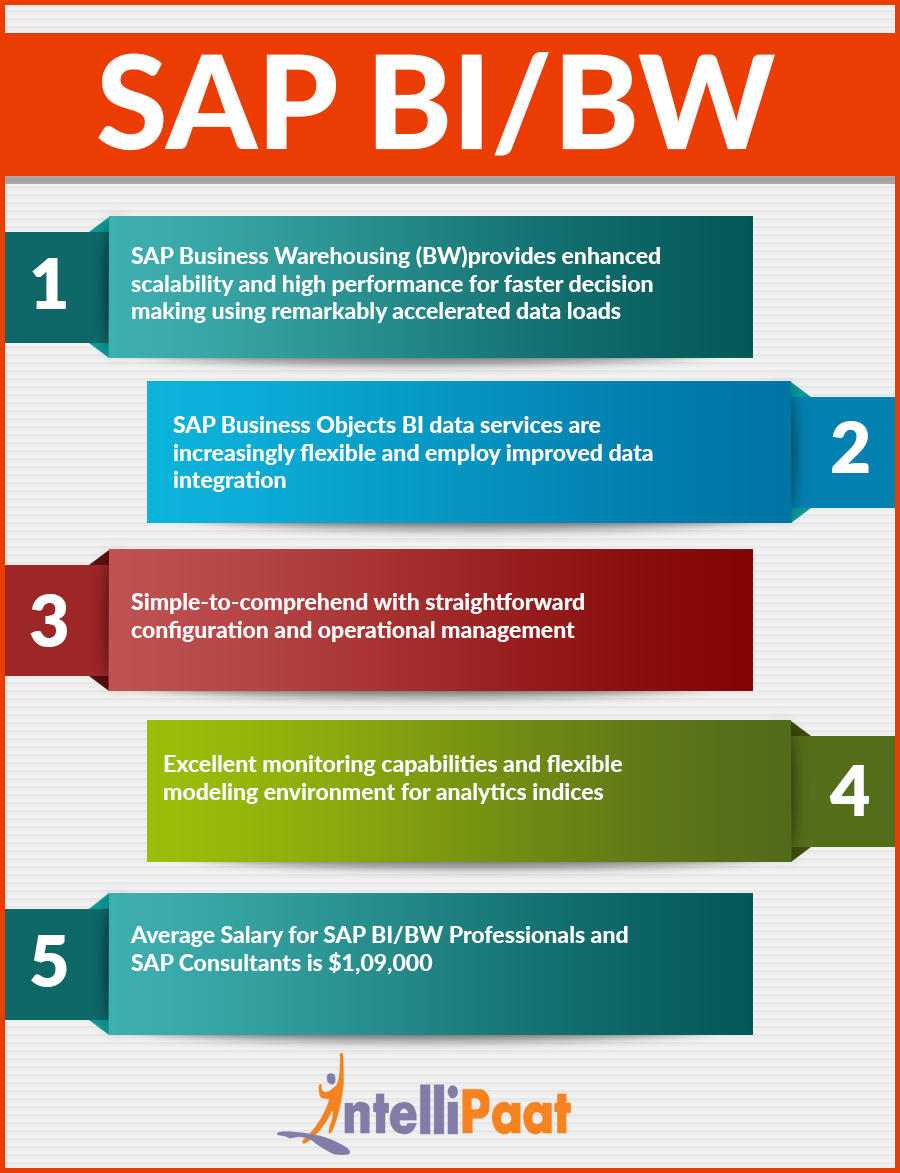
-
+
Course Syllabus
SAP BI BW Course Content
Architecture of SAPIntroduction to SAP, the SAP architecture, understanding the SAP BI landscape, understanding the SAP BI/BW, overview of SAP BW Works, the description of BW works model, understanding PSA data sources, data transfer process, Char and Key Figure Model.End to end Data warehousing module and Architecture of SAP-BWUnderstanding the data warehousing module, ETL and Reporting, introduction to data warehousing work bench, complete SAP BW Architecture, concepts, and description.Sap BW ModellingIntroduction to SAP BW data modelling, understanding the source system, learning about SAP Source and Non SAP Source, PSA Info Providers like cubes, info, char, do modelling.Transformation and SchedulerLearning about the SAP BW Data Transformation, and Scheduler, extracting data from flat files to SA P BW, changing data sources, difference between internal and external sources, editing info object catalog, creating and working with meta data of target, creating of company application, and working with Scheduler.Hands-on Exercise – Extract data from flat files to SAP BW, change data sources, edit info object catalog, create and work with meta data of target, create company application, deploy a scheduler.Data SchemaUnderstanding of SAP BI/BW data schema, understanding Master Data Table, learning about Extended Star Schema, master data load, attribution of master data, hierarchies and text of master data.Hands-on Exercise – Work on SAP BI/BW data schema and Master Data Table, Create Extended Star Schema, Edit attribution of master data, hierarchies and text of master dataSAP BW-Info providersUnderstanding the SAP BW info providers, introduction to data store object, designing and working with standard data store object, editing and displaying data store object, loading of data in DSO as an info provider, display and change transformation in DSO.Hands-on Exercise – Design and working with standard data store object, edit and display data store object, load data in DSO as an info provider, display and change transformation in DSOData store object (DSO)-Direct objectFunctionality of DSO, advantages, drawbacks and creation of DSO.Hands-on Exercise – Create a DSO.Data store object (DSO)-write optimizedUnderstanding the concept of write-optimized data store objects, learning to create write-optimized data store objects, the basic characteristics and rules.Hands-on Exercise – Create write-optimized data store objects, set rulesInfosetIntroduction to Infoset, a specific kind of Info providers, learning about the rules of Infoset, deploying Infoset for data modelling, the Join Concept and knowing when to use Infoset.Hands-on Exercise – Deploy Infoset for data modelling, Use JoinInfo CubesUnderstanding the multidimensional data structure, the various types of info cubes, creating a standard info cube, characteristics and key features, the most important rules for designing an info cube, understanding Star Schema, Extended Star Schema and fact tables.Hands-on Exercise – Create a standard info cube, set characteristics and key features, create star schema and fact tables.Multi provider and InfosetIntroducing the concept of Multi provider, combining data from various info providers, the rules of updating, learning about Virtual and Hybrid providers.Hands-on Exercise – Combine data from various info providers, Set the rules of updating, work with virtual and hybrid providersRoutines in transformations(Start & end routines)Understanding the concept of routines in transformation, local ABAP classes, learning about the Data Transfer Process, troubleshooting techniques, process chain and business content in BI.Hands-on Exercise – Use ABAP classes, Perform a data transferWhat is Extraction in BWLearning about Data Extraction in BW, extracting data from various tables in BW, learn how to extract data from R/3 systems to BI, various types of SAP extracts – cross-application, application-specific, creating a generic data source and standard extraction procedure, creating BI Side Info Package.Hands-on Exercise – Extract data from a table in BW, Extract data from R/3 systems to BI, Create a generic data source, Create BI Side Info PackageLo-Cockpit DescriptionIntroduction to Logistics Cockpit data extraction, the standard extract procedure, the various concepts like event, delta initialization and extraction, the methods and modes of update, understanding Delta Queue, setup table and LUV.Hands-on Exercise – Extract data using Logistics Cockpit, Perform standard extract procedure, Handle events, Initialize delta, Update data, Create a delta queue, setup a tableCO-PA ExtractorIntroduction to CO-PA Extractor, working with COPA data source, delta mechanisms, challenges faced while extracting data during implementation.Hands-on Exercise – Work with COPA data source, Use delta mechanisms, Extract data during implementationSAP BW ReportingIntroduction to SAP BW Reporting, understanding the Business Explorer, BEx query designer, the query designer panel, standard tool bar, the various query elements, query properties, filter in query designer.Hands-on Exercise – Design a query using BEx query designer, Use standard tool bar to create a query using various query elements, Change query properties and use filtersRestriction and ExceptionsLearning about the SAP BW restrictions and exceptions, defining exceptions in BEx query designer, restricting characteristics to single value, hierarchy nodes, or value variables, understanding conditions, exceptions, restricted key figures, structure, new selection and formula.Hands-on Exercise – Define SAP BW restrictions and exceptions, define exceptions in BEx query designer, Restrict characteristics to single valueSap BI BW ProjectProject – BExAnalyzerLearning about BExAnalyzer, analytical, reporting and design tool, performing drill down operations, applying filter on tables, table to chart format conversion, workbook and reporting broadcast.
This course is listed under
Development & Implementations
, Enterprise Applications
, Data & Information Management
, Project & Service Management
, Quality Assurance & Testing
and Hardware
Community
Related Posts:





