Forgot iTunes Backup Password, How to Unlock iPhone,iPad and iPod Backup
Published on 14 January 16
7
0
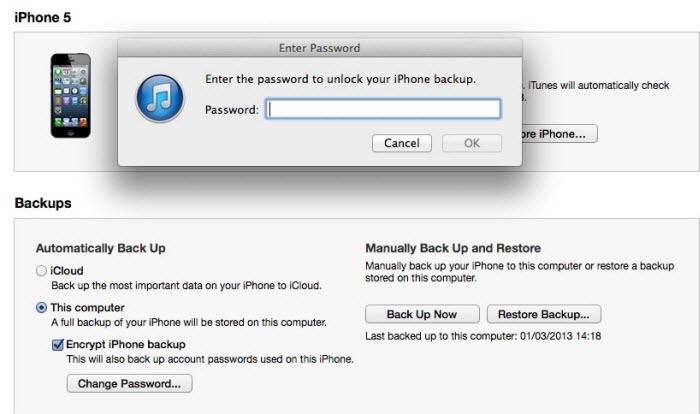
In case that you have the bad luck to say: "I forgot my iPhone/iPad/iPod backup password pc" then you're certainly experience being locked out of your iPad, iPod or iPhone and not being able to use your favorite mobile device anymore until you recover or unlock your iTunes password. However, this is not as bad as it seems at the first sight and you do not need to get over worried about, since there are some steps you can take in order to solve this unpleasant issue. Here we will discuss how you can reset your password in order to regain access to your mobile Apple device. So, don't fret out because we will give you all the necessary steps in our guideline article on how to reset your forgotten iPhone/iPad/iPod backup password.
Whether your mobile Apple device is synced to iTunes or not, it is still possible to fix the issue of a forgotten password and to restore your iPad, iPod or iPhone. In case you lost it yourself or someone else using your device made a bad joke and changed your iTunes backup password, we have got you all covered with the right steps to take in order to enjoy again using your favorite device. Not all is lost, even in case you have used the wrong password already for six times and received already the message that your Apple iTunes backup is disabled.
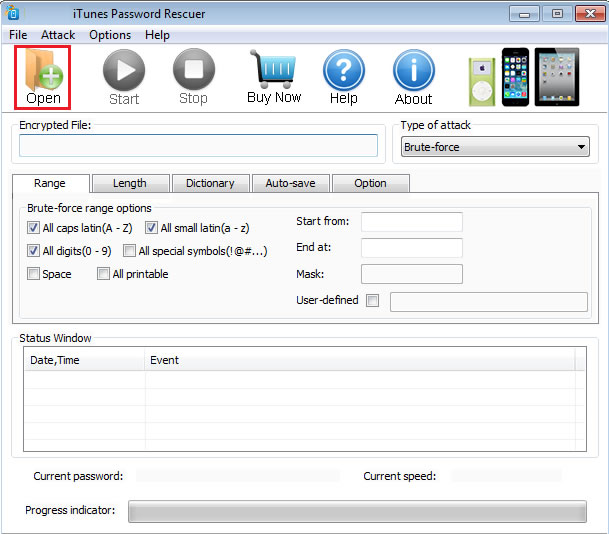
When you forgot iTunes backup password, you can't access to your iTunes backup unless you enter the correct password, or you have to unlock your password protected password, then you extract or restore your iTunes backup to your iPhone, iPad or iPod again!
Here, there are two methods I recommend you to try:
Method 1: Try possible passwords
It's quite likely that you might set your iPhone backup password the same as other passwords which you should try and see if it's the forgotten iPhone backup password.
1. Your windows login password (password of your computer).
2. Password of iTunes.
3. Password on apple device.
4. Password for any app.
5. 12345 or 0000.
Method 2: Use iSeePassword iTunes backup password recovery.
Here I'd like to recommend iSeePassword iTunes backup password recovery program, which can unlock iTunes backup password with 3 attack types. It can remove lost or forgotten iTunes backup password. Allow you to have forensic access to encrypted iTunes backup and restore all the contacts, photos, notes, etc. from iTunes backup file (including iTunes 12.3).
Actually, you'll be able to restore from the encrypted backup as long as you have iPhone Backup Unlocker to unlock iPhone backup first. iPhone Backup Unlocker is a powerful iTunes backup password recovery tool that employs both effective decryption technology and GPU acceleration to improve performance.
Whether your mobile Apple device is synced to iTunes or not, it is still possible to fix the issue of a forgotten password and to restore your iPad, iPod or iPhone. In case you lost it yourself or someone else using your device made a bad joke and changed your iTunes backup password, we have got you all covered with the right steps to take in order to enjoy again using your favorite device. Not all is lost, even in case you have used the wrong password already for six times and received already the message that your Apple iTunes backup is disabled.
For more information, please visit: http://www.iseepassword.com/
This blog is listed under
Digital Media & Games
Community
Related Posts:
You may also be interested in
Share your perspective

Share your achievement or new finding or bring a new tech idea to life. Your IT community is waiting!

 Denise
Denise







Hi, I am Lerina . Nice!!! Thank you for posting this informative blog. your blog is more interesting and informative.If you have any trouble regarding facebook visit our site. https://www.webcreativepixel.com/facebook-customer-service/
If you are facing tech issues with your internet browser, please contact Google Chrome Update Support https://browsersupportnumbers.com/google-chrome-customer-support/
for any query related to windows support contact us our windows tech support team will assist you as soon as possible Windows Tech Support
Hey Your writing technique is very witty. I like your post.
Amazing information you provide to me. keep it up. http://mcafeesupport12.zohosites.com/
Thanks for posting such nice blogs. Lovely. Mcafee Support Number
Sharing my own experience. I bought iSeePasswrod based on some general recommendations online that seem fake now. Everybody seems to have heard that it works. No password found after spending several days on it. I had no feedback from their support or sales even if they claim 12h answer. On their refund policy, they take no responsibility and make no promise… really? A big loss of time and money… What finally worked for me was to try every single password I ever remember that I used on the phone (lock pins, email, cloud, itunes, …) and it was a simple old Lock Pin with 6 digits.