How Can I Recover Deleted Recycle Bin Files?

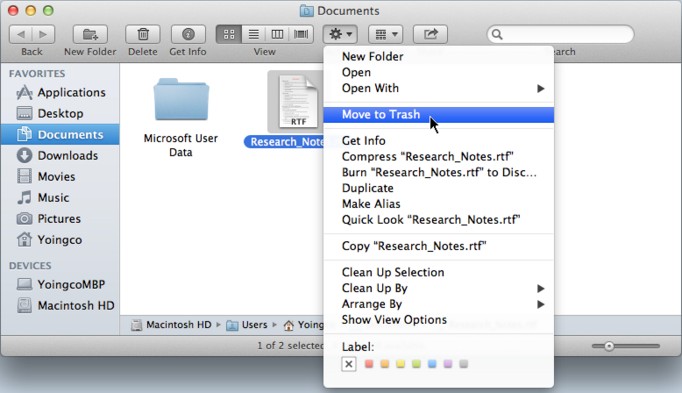
Normally the files you delete from your desktop or hard drive partions could still be found in the recycle bin, you just need to find and select the files you want to recover in Recycle Bin, then right-click and hit "Restore" in the menu. The files will go back to the location they were. And this is the easiest and most common way of recovering deleted files.
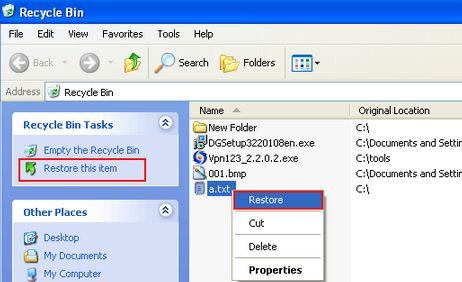
After we accidentally delete important files by hitting the "Delete" button, we may look for them in the Recycle Bin. On most occasions, we will find the deleted files in that folder, but what if the Recycle Bin was emptied after the deletion? Does it mean the files/data are permanently gone?
The answer is "NO" - with right methods and a little luck we could always get back what we lost, if the deletion was not made too long ago:
When we emptied the Recycle Bin, the files in it disappeared, but actually they were not removed from the computer yet - the data still existed on the hard disk in raw formats. They would stay there until they were overwritten by new data. Before that we always have a chance to extract and restore them. And that`s what data recovery tools help us to do.
Before performing the data recovery from an emptied recycle bin, we need:
- - An effective data recovery software
- - Stop throwing any new file into the Recycle Bin
- - Do it as soon as possible to increase the chance of a full recovery
- Free tools to recover files after delete from recycle bin:
- There are free tools to help you recover deleted files from recycle bin:
- Recuva
- PC Inspector file recovery
- Step 1. Select the file type for recovery.
- Step 2. Choose to recover Recycle Bin.
Except from the Recycle bin, it can also restore data from memory cards, hard drives, removable redrives, flash drives, digital camera/camcorder and cellphones.
To retrieve lost documents, images, videos, audios, archives and any other types of files from Recycle Bin, you can follow the steps below with the help of Recycle Bin Data Recovery:
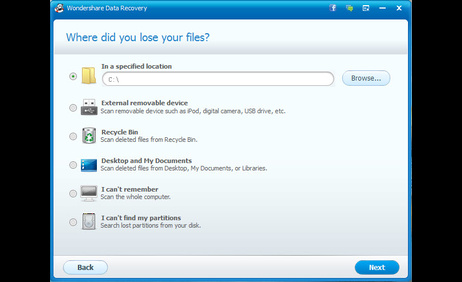
When the scanning finishes, you will be able to preview the scan result, which have been classified into types. Check those files you want to recover and hit on "Recover" to get them back.
Here is also a video tutorial for you:


 Selena
Selena







The data can be extracted from recycle bin easily, but the real problem arises when the files are permanently deleted from the system by Shift+Delete then the solution is Deleted File Recovery Software
It just very simple to recover deleted files from the recycle bin. As there is a predefined solution available for restoring, the files from the Windows recycle bin. The real problem arises when the users lost their data permanently from the Windows in such situation a data recovery tool like Stellar Phoenix Windows data recovery - Home ( https://www.stellarinfo.com/windows-data-recovery.php ) helps in extracting the deleted data from the Windows hard drives.
In order to recover the files that permanently lost due to system errors or due to human mistake by pressing the SHIFT+DELETE key, the amazing, output-driven, and sophisticated FAT and NTFS data recovery software is used which is powerful and widely used. The Undelete PC Files recovery Software is embedded with different scanning modes to recover every bit of lost data. You may try the Free Evaluation version before buying it to save recovered files and folders : http://www.undeletepcfiles.com/
Windows Data Recovery Software is a dominant and loyal tool to recover corrupt hard disk data from corrupted or damaged Windows hard drive files .See full details at: http://www.mannatsoftware.com/stellar-phoenix-windows-data-recovery.html