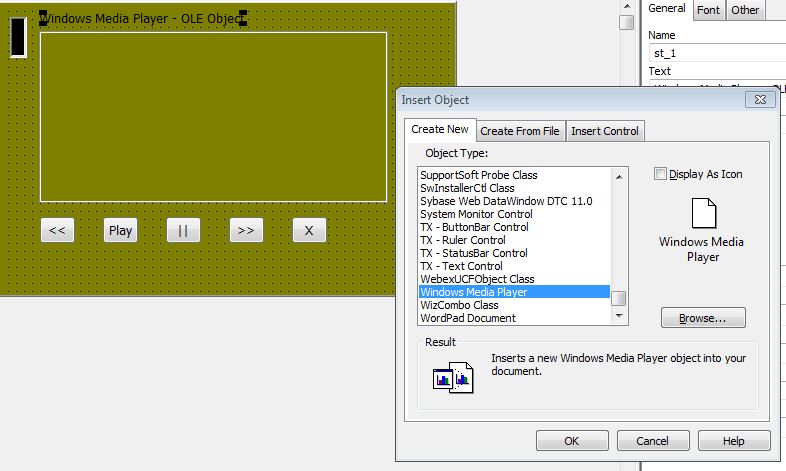// We can play sound using Windows Media Player - OLE Object in PowerBuilder
1/ Open a window, click on Create Ole Control
2/ Under Create new tab , select windows media player
3/ In the below image the block color box is the one ole object and name it as ole_mp and disable visible property( we are not showing the object at run time)
4/ Create a list box and name it llb_1
5/ as shown in the below image create buttons for Previous song, play,pause/play,next song, exit
6/ In this example I am just iterating to a fixed folder say C:\users\desktop\songs
in this folder I am going to keep all the files,
7/ This application will list the .mp3 files only, if you want you can do the modifications as per your wish.

 Venkatesh Guptha
Venkatesh Guptha