How to Recover Deleted/Lost Text Messages on iPhone with/without Backup
Published on 25 April 17
3
1
Most of us have saved a great many text messages that contains important or funny information from long lost friends, boss or loved ones. It's so comforting to know that these messages are stored on iPhone and you can freely access them whenever and wherever. However, have you ever imagined that you may lose them in the event of deleting these text messages by accident. Well, some users think it a good way to free up iPhone space, but they have to bear the big price of data loss. Don't worry, here are ways to get deleted text messages back on iPhone 7, 7Plus, 6, 6 Plus, etc.

Method 1: Recover iPhone Text Messages via iTunes/iCloud Backup
Via iTunes: Open up the latest version of iTunes and connect iPhone to computer. After connection, you can see iPhone box, tap on it, click "Restore from" and choose one backup file to recover iPhone data from.
Via iCloud: Go to Settings > iCloud > Backup to make sure that iCloud is enabled. The next step is to go to Settings > General > Reset > Erase All Content and Settings on iPhone to restore iPhone to its factory resetting. Once finished, here are 2 options for your reference: restore your iPhone from an iCloud Backup or iTunes backup. Just select Restore from iCloud backup.
Note: It is simple and convenient to restore from iTunes or iCloud backup, but you have no right to selectively recover text messages, which means that all iphone data will be restored at the same time. 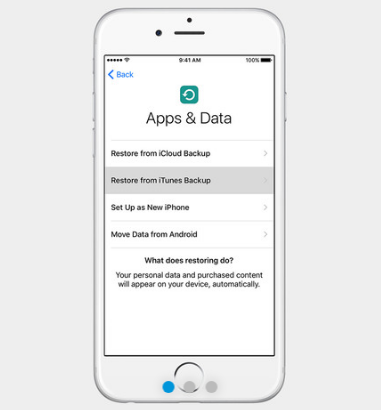
Method 2: Selectively Extract Text Messages from iPhone Backup
Some users only wish to recover text messages but not all data from iPhone. In this case, an iPhone Backup Extractor can come in handy. It allows users to freely access, view iTunes backup files in detail and selectively extract & recover one or more data from iPhone backup.
- Launch Jihosoft iPhone Backup Extractor, choose an iTunes backup file and click "Messages & Attachments".
- When the scanning has finished, you'll view messages in detail, such as texts, images, audios, etc.
- Make sure that there is nothing wrong and click Recover to export text messages to computer.
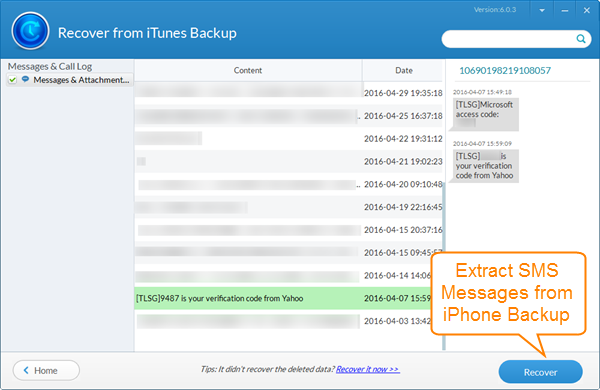
Method 3: Retrieve Deleted Text Messages on iPhone without Backup
This method is available for users who haven't backed up their iPhone with iTunes or iCloud. What you need is to download a professional recovery tool, such as Jihosoft iPhone Data Recovery, which can directly recover data from iPhone, iPad or iPod Touch, such as text messages, contacts, whatsApp messages, images, videos, viber, notes, voicemail, voice memos, etc.
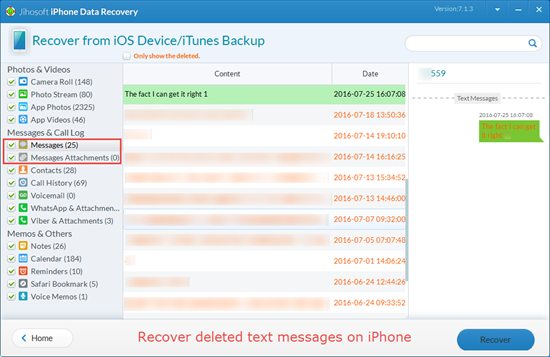
This blog is listed under
Development & Implementations
, Data & Information Management
, Gadgets
and Mobility
Community
Related Posts:
You may also be interested in
Share your perspective

Share your achievement or new finding or bring a new tech idea to life. Your IT community is waiting!

 Vala
Vala







If you have chose to sync your iPhone with iTunes or iCloud, your iPhone data (the voice memo included) should be included in your iPhone backup files. And if you have include voice memos selected under the Music tab for your iPhone sync preferences, the voice memo should be in your iTunes library on your computer. If you think it complicated, just follow this guide: https://www.imyfone.com/ios-data-recovery/recover-deleted-voice-memos-iphone/
It’s the only iPhone recovery tool that lets me put the recovered text messages back to my iPhone 7: http://retrievedeletedtextmessagesiphone.aolor.com/
To Recover Deleted/Lost Text Messages on iPhone with/without Backup, such iOS Data Recovery program is really helpful. It offers us two recovery mode to recover deleted or lost data on iPhone. One is [Recover from iOS Device], the other is [Recover from iTunes Backup Files]. https://www.androidtoiphonetransfer.com/ios-data-recovery.html