How to Transfer Data from Android Phone to PC
MobiKin Android backup software is powerful and professional, you can use it to back up your data in a fast time,and without any risk. So it will not waste you much time and make your files safety all the time. The software can buck up files, including contacts, text messages, music, videos, photos, applications, documents. With this useful tool, you don’t need to care about your data loss problem, just back up your files often.
Here are some guides for you to read: how to transfer data from Android phone to PC
Part 1:
You should make sure of your Android phone connect to your computer successfully, try to enable USB cable or WIFI can link to your computer, and then open the software, it will detect your Android phone and display your phone information in "My Device".
Part 2:
Click the "Super Toolkit", you can see an option of "Backup", hit this option and the software will back up all your files quickly. Just wait for little time, the software will export to your computer soon.
It is very simple to transfer data from Android phone to computer, if you meet this problem, you can try this way to do.
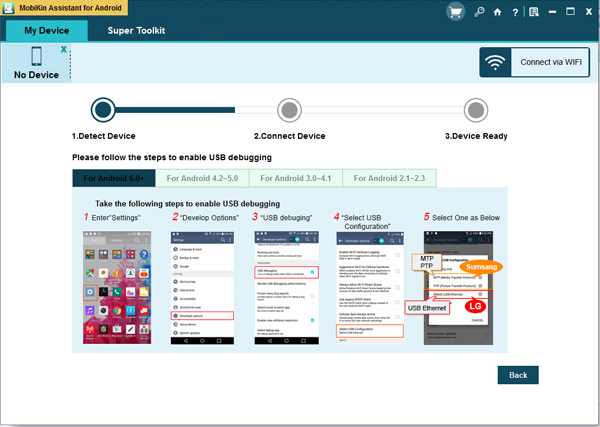
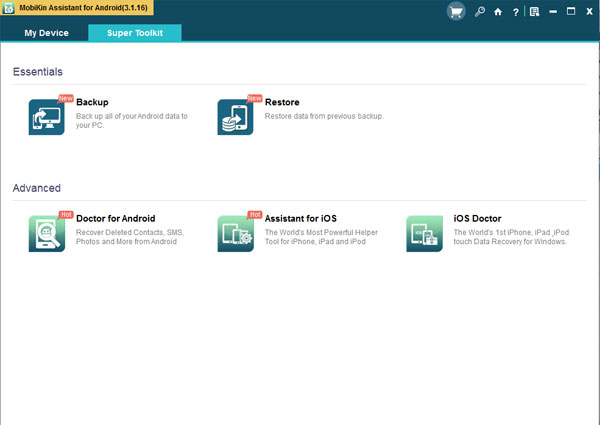
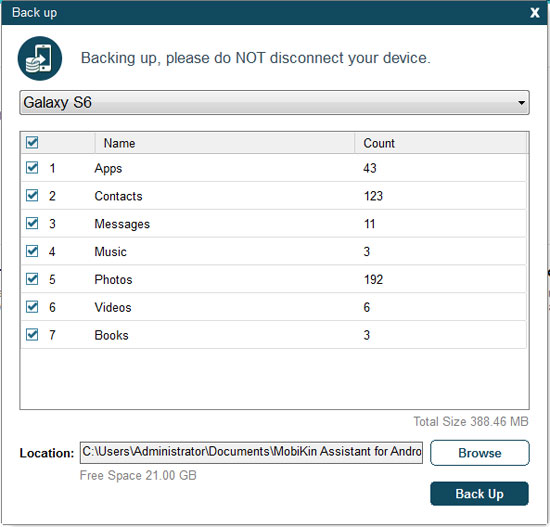


 Prahasky
Prahasky







How to Transfer Data from Android Phone to PC? Just ask help from Android data manager tool. It helps you transfer, backup & manage data on Android phone from computer via usb cable. https://www.android-mobile-manager.com/android-manager.html