How to Transfer Text Messages from Android to Computer/PC
As we all know, text messages are very important to our life, we write the messages to express our words to others, and receive the messages from others. The messages record many important information and many cherish memory. So we can not lose it.
However, many people sometimes make a mistake to delete the messages, or the phone memory is too less to save, and some people may lose their phone. Those common factors result to the text messages will be lost by accident. It is a big pity to meet, so we need to use some tool to help us transfer text messages from our Android phone to computer.
Relating to our important data, and our phone safety, we need a safe and clean software to help us. MobiKin Assistant for Android is such a powerful and ideal program for us to use. No more other words, you can realize that.
Here are the guides for you to learn about: backup text messages Android.
First step: you should find your USB cable to connect your Android device to the computer, if the connection is not successful, try to open the phone setting of ‘’USB Debugging. The software will detect your phone directly, and your phone information is also showed in the interface.
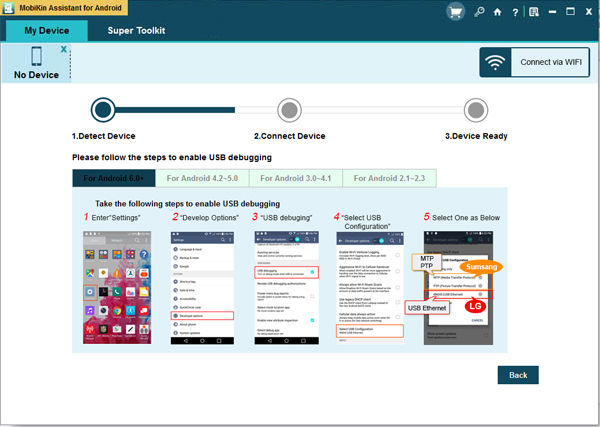
Second step: just select "SMS" in the left panel of the interface, then the software will scan your text messages, you will preview the whole text messages.
Third step: select the wanted messages that you want to back up on your computer, and click "Export", to choose one way to transfer your text messages on computer.
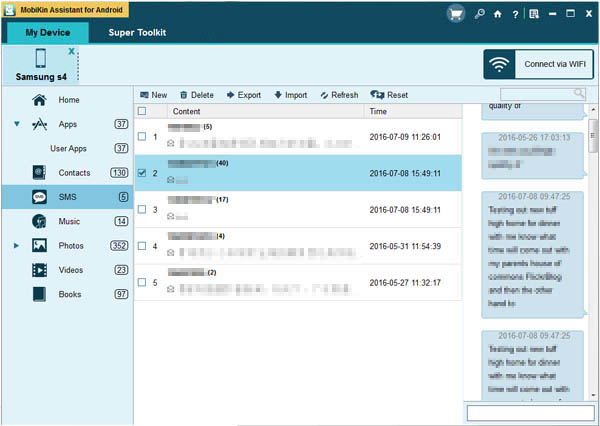
In the end, you may realize how to transfer your text messages from Android device to computer. This way is the best efficient way to back up your data, so that you will not lose your important data. I hope this an help you.


 Prahasky
Prahasky







Nice sharing. As we know, all text messaegs are saved in Android phone's internal memory or sim card. We can't access to them without the help of the third-party program. Such Android Asssistant tool is really helpful. https://www.coolmuster.com/android/transfer-text-messages-from-phone-to-computer.html