Five Fatal Sins to Avoid In Mobile Testing
The following post describes key best practices that must be followed in order to develop and produce a successful looking mobile app that’s reliable as well as user-friendly. Go through the post and you will be able to save valuable time, resources, and strain while developing a finished product.
In this industry, there’s a lot of lingo thrown around and, more often than not, it’s easy for clients to get overwhelmed. Therefore, Entrepreneurs are going all guns to make a mark in the current age of tech revolution and carve their own way instead of drifting along. As a result, the job of a mobile app development company isn’t just to fulfill all the traditional requirements but also meet the demand of mobile growth, without additional resources.
These mobile app development services have indeed come as a boon but they even have a fair share of controversies due to increasing device diversity and OS fragmentation.
This mobile app has crashed seven times in the past 30 minutes and finally I have uninstalled it…- this is the most common statement, we all get to hear at every now and then. And do you know what’s more unfortunate? It’s when you know that developers don’t even realize where they are lacking and tend to keep on uploading the same pool of errors, woven well in their mobile apps offering the more number of reasons to the users to uninstall their mobile apps.
Five Fatal Mistakes Each Tester Must Avoid While Testing Mobile Apps
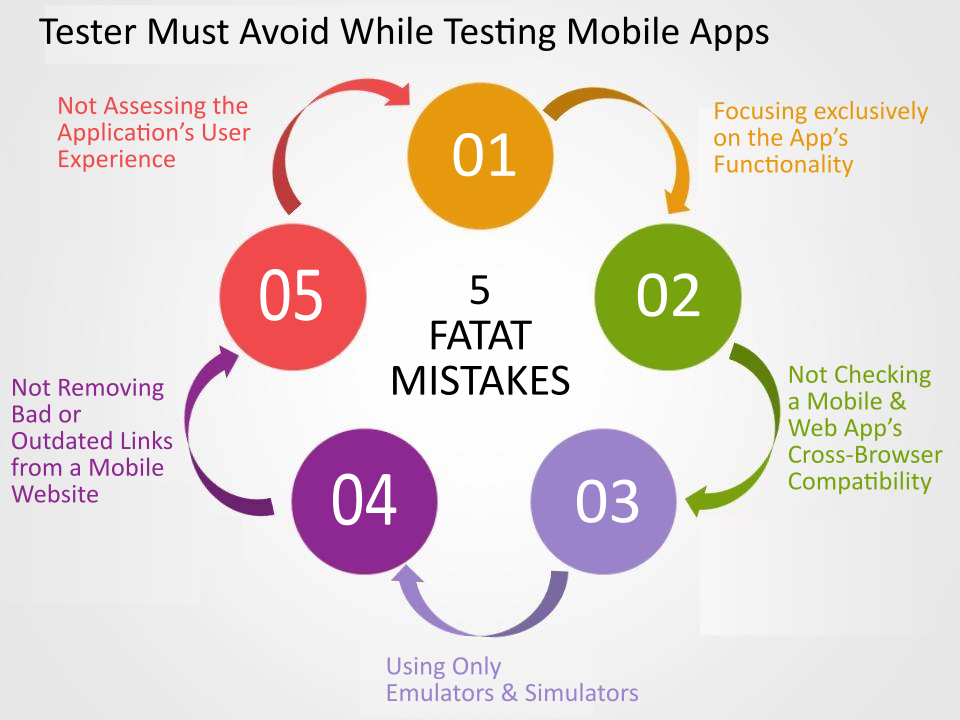
Mistake #1 Focusing exclusively on the App’s Functionality
Nowadays a large number of users choose mobile apps on the basis of their looks. In fact, many of them even download without checking their features and functionalities in detail. This means the User Interface (UI) of the app will definitely affect its popularity and profitability in a direct manner. Thus, it becomes very important for testers to assess the app’s UI thoroughly and repeatedly.
For better results, it is always advisable to allocate more time to test the UI instead of testing the mobile app’s functionality. In addition to this, make sure that the app sports a clean and simple look, while enabling users to perform all tasks in a smooth and quick manner.
Mistake#2 Not Checking a Mobile Web App’s Cross-Browser Compatibility
Several business entities have started building mobile web apps to make them accessible to a wide range of browsers. But, the popularity of an app depends on its compatibility with major browsers. As a result, testers require identifying the factors that affect its cross-browser compatibility. For example, the cross-browser compatibility may be affected by its document object model (DOM) as well as specific add-ons, plugins, or scripting language.
Mistake #3 Using Only Emulators and Simulators
Emulators are loved by several mobile app development companies as it allows a tester to assess the mobile app’s functionality and performance across a wide range of devices on the rapid basis. But one must not forget that emulators do not provide accurate information about the application’s performance on each device and network carrier. Real devices are required to assess how an app performs on individual devices and networks.
Apart from this, they must learn how to balance the real devices and emulators in the testing environment to get more accurate test results and information.
Mistake #4 Not Removing Bad or Outdated Links from a Mobile Website
Did you know that user experience delivered mobile websites can be affected by bad and outdated links? There are also numerous other factors affecting the quality of hyperlinks adversely. For example, the changes made to the overall structure of the website can make certain links obsolete. And many times testers tend to forget to assess the quality of links while testing mobile websites. Fortunately, there are numerous tools through which broken or obsolete links can be identified.
Mistake #5 Not Assessing the Application’s User Experience
Last but certainly not the least, ignoring the user experience and focusing more on it functionality and performance can harm you a lot. The mobile app testing strategy of a business must focus extensively on usability testing. Also, it is advisable for the businesses to provide QA professionals with relevant tools to identify the bugs affecting the mobile app’s user experience.


 Nishtha
Nishtha






