How to Recover Deleted and Corrupted PSD Files
Published on 13 September 17
2
0
PSD is the only format that can support the whole image color mode, and can save Photoshop layers, channels, paths, etc. Lost or deleted unfinished PSD files would get us into too much trouble. There are several general cases and solutions to help you save the day.
Part 1. How to Recover Deleted/Lost PSD File
1. Recover deleted PSD files from computer
•First check recycle bin. If not, use professional PSD recovery software.
•Download and install RePicvid Free Photo Recovery.
•Select photo recovery and target disk. Then choose PSD format in "Advanced Settings".
•Scan the disk and preview deleted PSD files.
•Recover deleted PSD files and save them to a selected folder.
2. Recover unsaved PSD files after Photoshop crashes
•Don’t force off the software. First Ctrl + Alt +Delete to set up the task manager.
•Right-click to create the transfer file.
•Start writing to the PS crash file. Except for the one that caused the crash, the rest can be saved.
•Locate the saved file according to the location of the file.
•Then you can force off the PS, and then drag the DMP file into Photoshop.
Part 2. How to Repair Corrupted PSD Files
To be honest, there is no absolutely useful method to repair damaged PSD files. Solutions are offered on the premise of file damage is not serious.
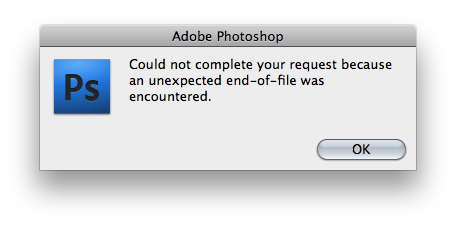
1. PSD files can’t open after abnormal power failure
Different software has different definition of PSD corruption. If you can't open it, try other software and save it to a new PSD, such as Adobe Illustrator, SAI, Pixelmtor or Graphic Converter, etc.
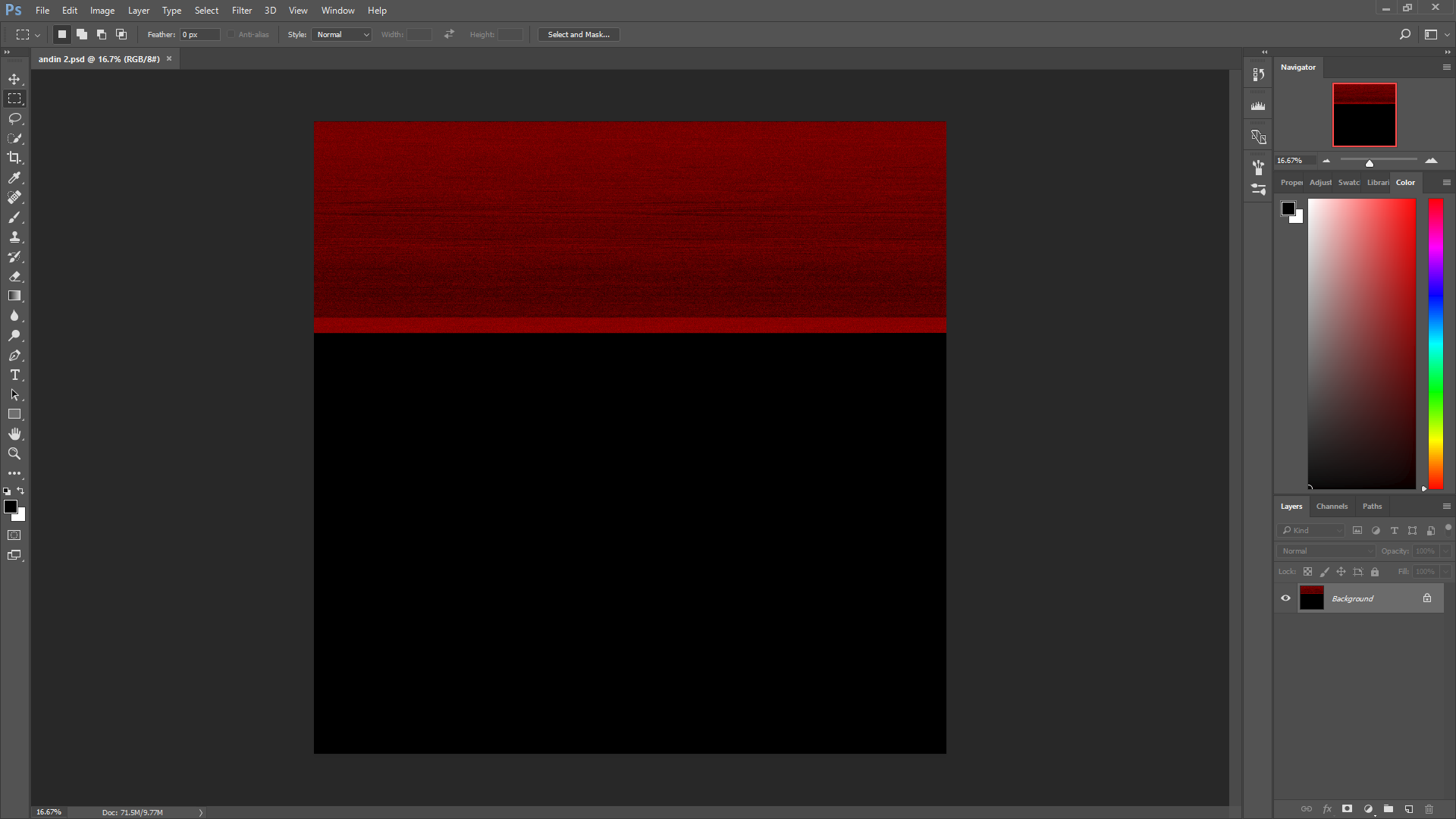
2. Repair PSD file that is damaged or corrupted
Appeal to some PSD Repair Tool to recover corrupted PSD files, such as PSD Repair Kit, Stellar Phoenix PSD Repair, Remo Repair PSD, etc. But it still depends on the file damage level.
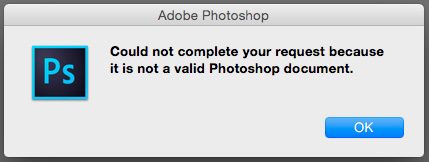
3. Valid Photoshop documents
Shift+delete the original corrupted source PSD file and try RePicvid Free Photo Recovery to restore it. It is not feasible to delete only the backup file and recover it.
Tips to Prevent PSD File Corruption
1. Always save multiple versions.
2. Get into the habit of pressing Ctrl+S.
This blog is listed under
Data & Information Management
and Digital Media & Games
Community
Related Posts:
You may also be interested in
Share your perspective

Share your achievement or new finding or bring a new tech idea to life. Your IT community is waiting!

 Lucy
Lucy







Erelive Data Recovery supports recovering deleted PSD files on PC or Mac. This software is used for recovering lost PSD files on hard drives or other SD card.
PSD Repair is an advanced tool designed to safely fix corrupt PSD, PDD and PSB files of Adobe Photoshop graphics editor, along with its constituent layers. You can regain the image with original formatting along with bitmap file and corresponding layers. It is compatible with all the 32bit versions of Windows, like Windows 2000, Xp, Server 2003, 2008, Vista, 7 and 8. Get full details at - http://www.mannatsoftware.com/stellar-phoenix-psd-repair.html