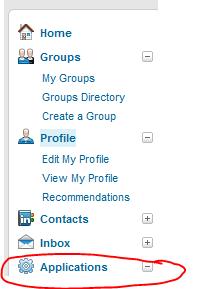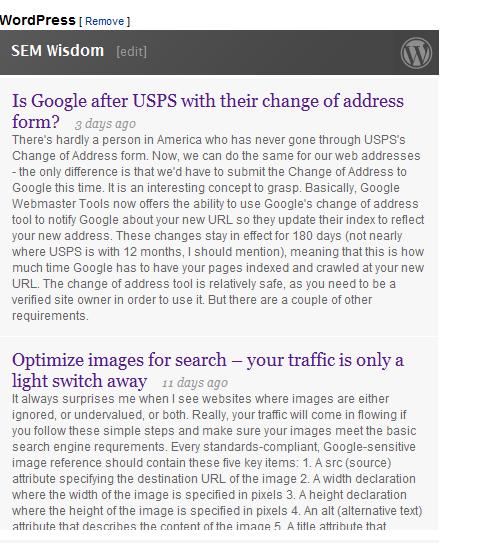7 Steps for Connect WP Blog and LinkedIn
Published on 11 April 14
0
This blog is listed under
Open Source
, Development & Implementations
and Digital Media & Games
Community
Related Posts:
Post a Comment

 Jessica
Jessica