Tips to Optimize Your PC Performance
Published on 16 December 14
1
0
A slow PC can be the reason of bad productivity. It can be a nightmare for you as well. Suppose, if you can’t meet your deadline because of slow PC, it is the worst thing in the world. To enhance speed, it is important to download a PC optimizer and avail services. There are many free pc optimizers available in the market. Users need to select the best one and use to accelerate the PC speed. Apart from faster performance, a PC optimizer also offers an array of unique features and provides best support for your PC/Laptop/ Notebook to name a few. A free pc optimizer looks after better performance of your PC, availability of disk space and also improves battery life. What more can you ask for?
But it is important to avail the best support and how. To select the best PC optimizer, all you need to do is check the features and the services.
Your PC Optimizer Should has These Unique Features:
Scanning of PC Registry
The best PC optimizer detects all kinds of issues which are related to PC registry. It also troubleshoots as soon as possible. It is important to scan your system often and remove all unwanted entries in the registry. It also updates and deletes all the entries for non-existing applications and it also improves the performance of your system instantly.

Defragmentation of Data and Files
It is important to avail PC defragmentation operation. These free PC optimizers optimize the performance of your pc by diminishing all the gaps, wasted space and also the fragments. So PC optimizers defragment the registries and this is one of the ways to enhance the speed of your system. PC optimizers have the capability of recognizing all files and data within the hard drive and it can defragment data easily and help your system to run smoothly.
Data Backup While Undo Functionalities
A good quality PC optimizer ensures best data integrity. It takes care of all confidential data which are been stored in different parts of the hard drive. The optimizer backs all the data while clearing and undoing the functionalities. Users can be rest assured about the back up of all confidential files and data and one can easily retrieve all important files easily. It is important to optimize the PC speed with complete peace of mind and without any hassle.
Interface that is User-friendly
A PC optimizer should be user friendly and not a complex one. The best optimizer enables you to optimize your system within few clicks and instantly. The application should be easy to use even to a person who is not much tech savvy. It should be robust and built on advanced technology for instant identification and uninstallation of unused programs within a jiffy.
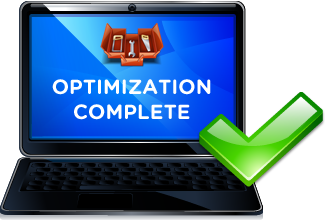
These features sho uld be there in the best PC optimizer and all these you can avail in an optimizer, you can be rest assured about the best performance from your device. It is suggested that you should choose the best one from the available optimizers in the market.
But it is important to avail the best support and how. To select the best PC optimizer, all you need to do is check the features and the services.
Your PC Optimizer Should has These Unique Features:
Scanning of PC Registry
The best PC optimizer detects all kinds of issues which are related to PC registry. It also troubleshoots as soon as possible. It is important to scan your system often and remove all unwanted entries in the registry. It also updates and deletes all the entries for non-existing applications and it also improves the performance of your system instantly.

Defragmentation of Data and Files
It is important to avail PC defragmentation operation. These free PC optimizers optimize the performance of your pc by diminishing all the gaps, wasted space and also the fragments. So PC optimizers defragment the registries and this is one of the ways to enhance the speed of your system. PC optimizers have the capability of recognizing all files and data within the hard drive and it can defragment data easily and help your system to run smoothly.
Data Backup While Undo Functionalities
A good quality PC optimizer ensures best data integrity. It takes care of all confidential data which are been stored in different parts of the hard drive. The optimizer backs all the data while clearing and undoing the functionalities. Users can be rest assured about the back up of all confidential files and data and one can easily retrieve all important files easily. It is important to optimize the PC speed with complete peace of mind and without any hassle.
Interface that is User-friendly
A PC optimizer should be user friendly and not a complex one. The best optimizer enables you to optimize your system within few clicks and instantly. The application should be easy to use even to a person who is not much tech savvy. It should be robust and built on advanced technology for instant identification and uninstallation of unused programs within a jiffy.
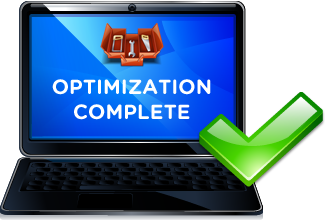
These features sho
This blog is listed under
Development & Implementations
Community
Related Posts:
You may also be interested in
Share your perspective

Share your achievement or new finding or bring a new tech idea to life. Your IT community is waiting!

 Lisa
Lisa







Pc Optimizer Software removing malicious files which are harmful for your system. It removes duplicate files and unwanted garbage and provides PC defragmentation. It resolves PC issues, improve performance and reduce startup time of your PC.
So Download:- http://www.filesrecoverytools.com/pc-optimizer.html