How to prevent your computer from virus infection
Now, the big question is how to avoid you PC from being infected. PC infections can be avoided by:
1. Avoiding running of the programs without digital signatures
Have you ever seen this screen and ignored the warning?
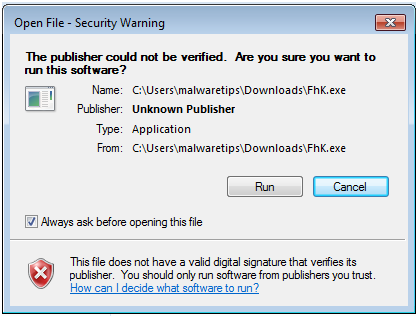
Every one of us has done that for a reason or another and run the file in our computer. Files without having a digital signature or unknown download sources display this kind of message. Therefore, do not run these files in your system until you are completely sure that this is not malicious content.
2- Avoiding cracking software tools
The easiest way to infect a system is to prompt the user to run the freeware files for small benefits. Attackers can easily invade into your system using the illegal software tools like- key generation tools, software patches, and cracking the software.
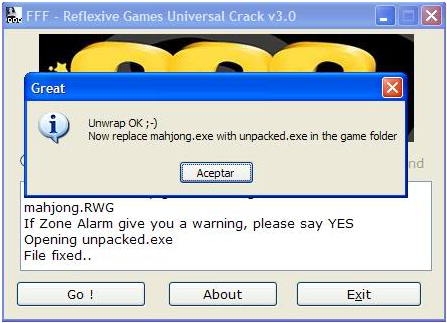
1. 3- Avoiding pirated stuff in your computers
Pirated stuff like movies, free software, and music files etc. is more likely to infect your PC with malicious software like spyware, adware, Trojans and viruses.
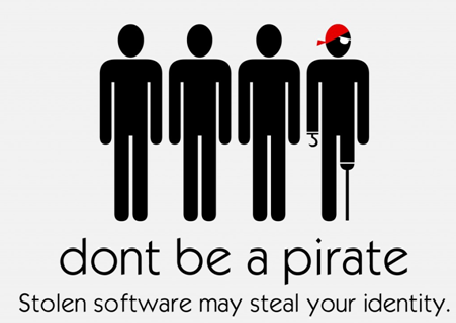
1. 4- Downloading files only from trustworthy sources
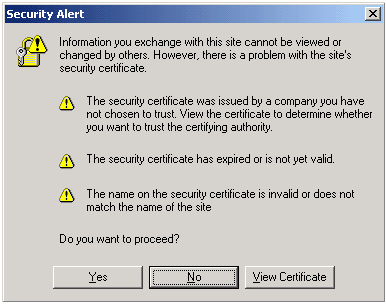
T The trustworthy websites have a security certificate. The download links from untrustworthy sources may lead you to a critical system problem. That’s why it is always suggested to download the stuff from trustworthy websites and secure your information from being hacked.
5. Smart Computing
Smart computing means working on the computer smartly whether you are using the internet or not. Never connect with media devices without scanning them and avoid peer-to-peer sharing of the files as you never know which file may have hidden malware to infect your system.
6. Keeping the system up to date
Keep your computer’s operating system up-to-date with the latest version of the OS, since the OS manufacturers companies keep removing the loopholes from the OS that may invite malevolent software and files.
7. Ignoring the spam mails and the browsing of illegal web pages
Sometimes spam emails in your inbox contain the stuff that can harm your PC. It is always advisable to avoid opening Spam emails. Also, illegal websites and web pages are suspected to have harmful stuff through which your system may get infected.
8. Installing good antivirus software in your system.
The good anti-virus software can be a great help in order to keep your system out of the infection. Pick the right brand and right antivirus software which can function according to your need. Compare and research two or three antivirus software from reputed brands and get the solution for PC infection problem.


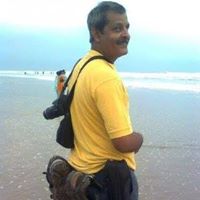 Susomoy
Susomoy







You should use Junkoust Cleaner to protect your PC. I have used this. It is very good for protect your PC. Junkoust Cleaner is one of the best computer registry cleaners available on the market. It will clean and fix registry errors. When you run most programs on your computer – lots of temporary files and settings are saved. Junkoust removes these unused files. Download Junkoust for Windows now from PC Cleaner Tools,this is safe and virus free.