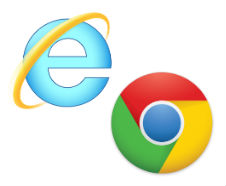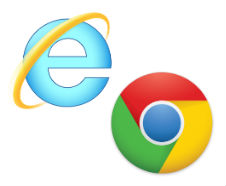
The internet users may have idea about temporary files those get created for storing information automatically. The automatic deletion of the files will be done when associated application will get deleted. May be you have seen various write ups written on temporary files but, you are still thinking about some points associated about it. When you will get connected to computer professionals those are basically headed to technical background then, you will be able to understand the concept in another way.
Browsing with any internet browser can also be the cause of getting copies of temporary files. The basic concept of creating temporary files can annoy your computing experience that is why you must have knowledge about it. It can slow down your computer badly so you need to keep an eye on this. Basically, it is seen that temporary files affect the internet performance. And the most of disadvantages of these files will be seen if you are using MS Internet Explorer. The complete analysis over this issue shows various conclusions but, the concept behind all is same. At times, computer users may face problems to understand such things and the need to
contact browser technical support comes in front of the individual.
There are various websites you access on daily basis and all these website create collection of web pages which gets stored into random access memory/hard disk in the form of copies. The cache folder of your computer basically stores the website links for the recently accessed websites. With the help of these files, next time web links will be easily and quickly accessed. It saves the bandwidth, processing, and download time. Re-fetching will also not bother you that time.
Within these folders and other hidden folders, there will be some temporary files which you need to locate for its instant removal. Removal of temporary files is quite necessary and this process should be done on time. If you are not capable to locate temporary files then, you need to get experts’ help from third party
technical support service providers having expertise for browser issues.
The easy process with which you can find temporary files is using Command Prompt. Within command prompt, you need to type SET command, it will revert you the environment variables of the computer. At that time, you need to locate TEMP or TMP variable. It will identify the location of temporary files. Once the files will be located, you will be able to do what you want to with these files.
To delete all these files, you will have to use
Ctrl+A tab for selection of files thereafter you can perform the deletion with the help of Shift+Del. It will do the deletion of all selected files automatically. If the temporary files are large then, the process will get executed slowly. If you are having any kind of issue here then, you need to consult third party browser technical support services as soon as possible.

 Samantha
Samantha