Forgot iPhone Passcode
To protect data from being accessed by others, we usually choose to set passcode for our iPhone. But if we forget the passcode and input it wrong above 6 times, we will be locked out too and the iPhone will be disabled. That sounds strange but it just happens once in a while like we locked ourselves out of our doors, cars and email accounts, etc. Suppose that you are unlucky and forgot your iPhone passcode, you will not have any chance to get it back. The only way is to erase your device and reset it.
Note: It is important to make iPhone backup as there is no way to get data back if you erase your device without backup.
Part 1: If You’ve Synced iPhone with iTunes, Erase iPhone with iTunes
Part 2: If You’ve signed in iCloud and Find My iPhone is enabled, Delete iPhone via iCloud
Part 3: If You Don’t Use iCloud or iTunes, Restore iPhone through Recovery Mode
Part 4: Recover iPhone data with FonePaw iPhone Data Recovery
Part 1: If You’ve Synced iPhone with iTunes, Erase iPhone with iTunes
1. Connect iPhone to your computer with the latest version of iTunes installed and launch iTunes.
2. Wait for iTunes to sync your device and make a backup.
3. Click Restore after sync and backup done, then your device and its passcode will be delete
d.
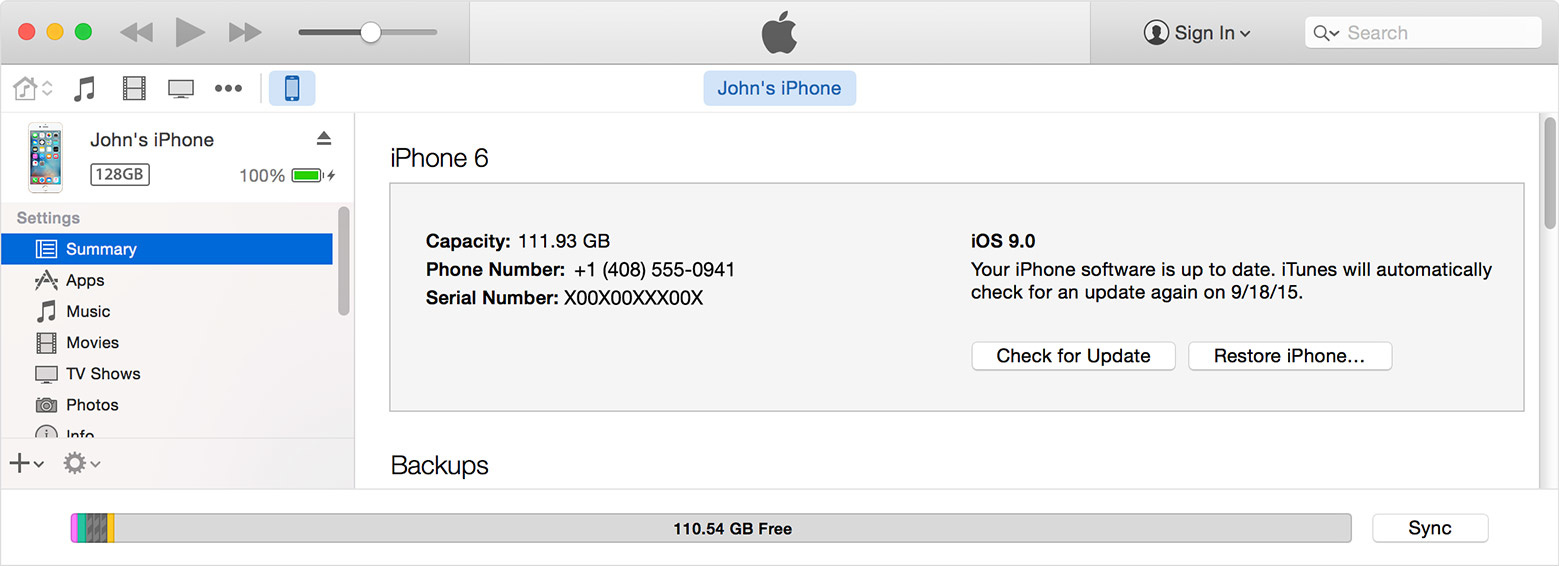
4. You will be leaded to the device set up screen after clicking Restore. Click Restore from iTunes backup to get your iPhone data back.
Part 2: If You’ve signed in iCloud and Find My iPhone is enabled, Delete iPhone via iCloud
1. Log in iCloud.com via web browser with your Apple ID.
2. Click All Devices on the top of the screen and select the iPhone you want to erase.
3. Click Erase to delete your iPhone and its passcode, then you can restore it from backup or set it as new device.
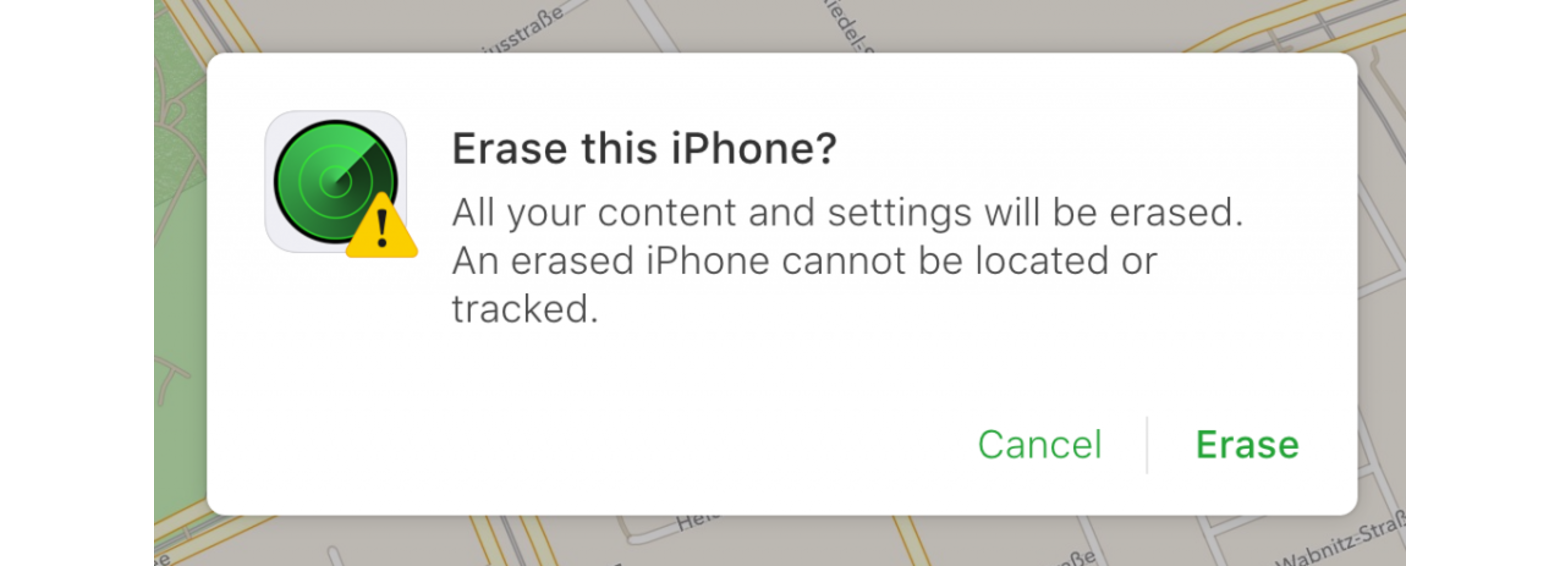
Part 3: If You Don’t Use iCloud or iTunes, Restore iPhone through Recovery Mode
2. After connecting, keep holding Sleep/Wake and Home buttons at the same time until recovery mode occurs.

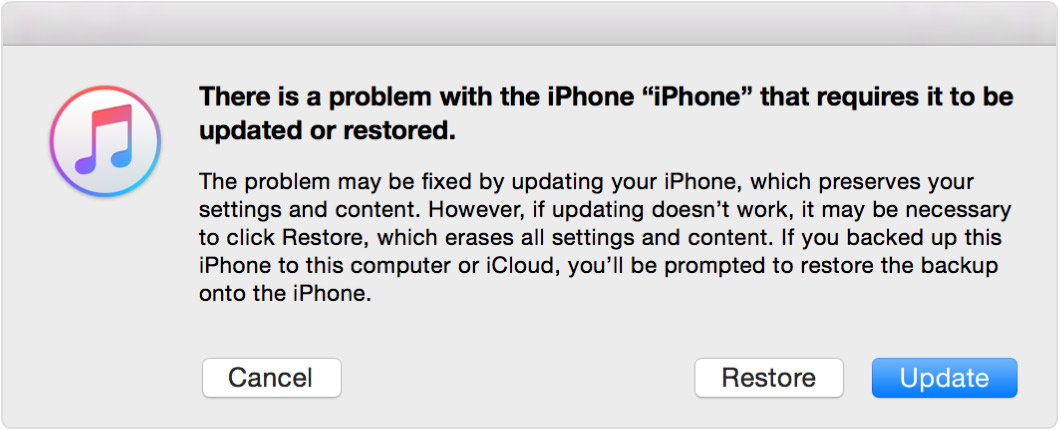
Note: If it lasts more than 15 minutes for iTunes to download related software, your iOS device will exit recovery mode so you need to repeat step 2 and 3 again.
4. After the process done, you are able to restore your iPhone from iTunes or iCloud. You can also set it as a fresh one.
Part 4: Recover iPhone data with FonePaw iPhone Data Recovery
FonePaw iOS Data Recovery is an expert in recovering lost or deleted iPhone data from iOS device directly, iTunes and iCloud. Given that you forgot your iPhone passcode and lose iPhone data. You still have a chance to restore files with this program. It can retrieve data including photos, text messages, contacts, notes, videos, etc. It helps you in recovering iPhone data like a real friend.


 Vera
Vera







Thanks. Faced with the situation where you forgot your iPhone passcode, using an iPhone passcode unlocker like Joyoshare iPasscode Unlocker is also workable. Such a tool is developed to bypass any screen locks from any iOS device without any limitations. https://www.joyoshare.com/ipasscode-unlocker-for-win/