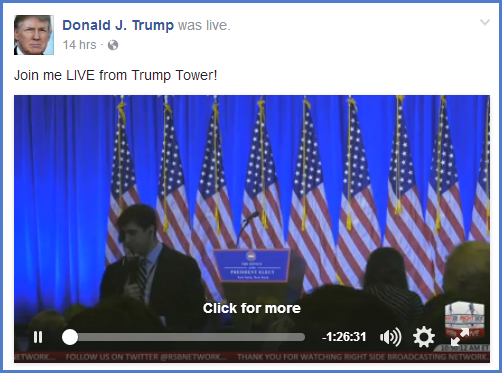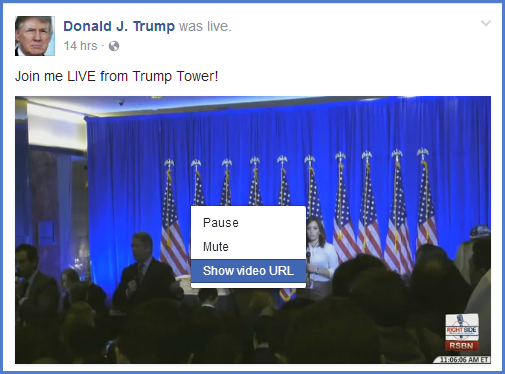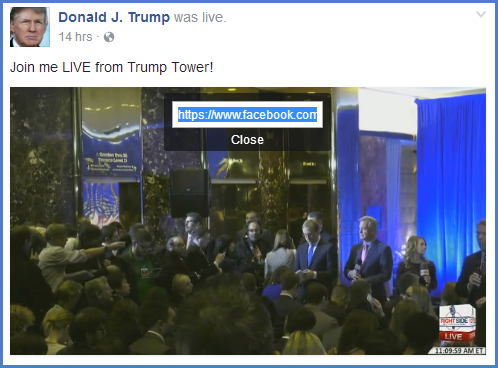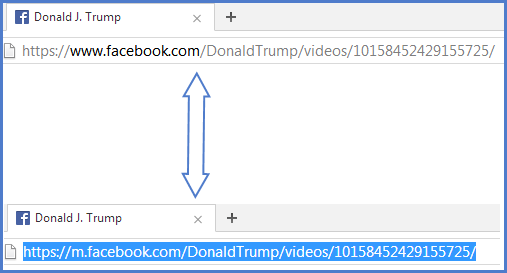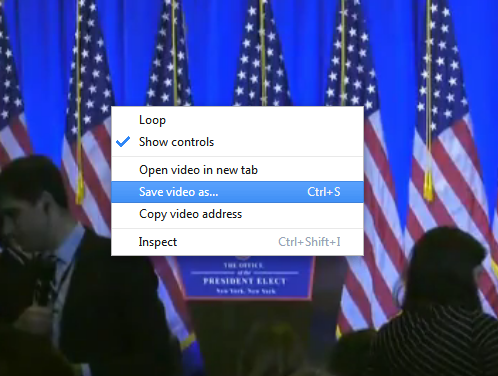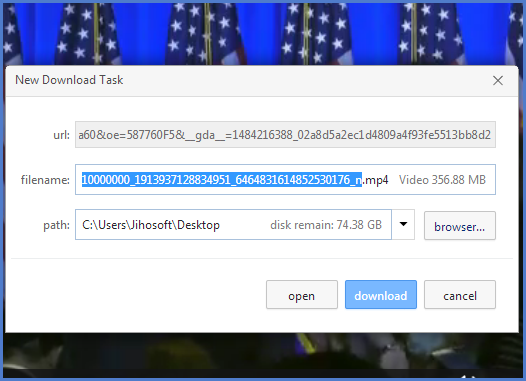How to download video from Facebook through web directly on PC without any software
Published on 12 January 17
0
This blog is listed under
Digital Media & Games
and E-Commerce
Community
Related Posts:
Post a Comment

 Daniel
Daniel