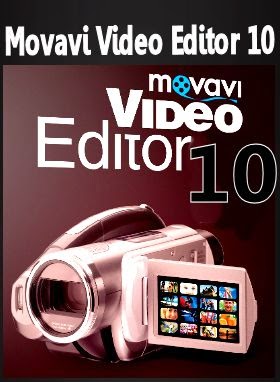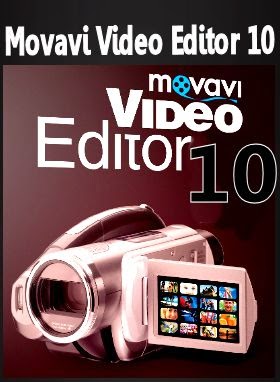
Recently video resumes have started to become more and more widely accepted – both as part of the job application process as well as a way to show what you’re capable of. While you may have no trouble creating a video resume if you have a ton of prior experience with video creation – many of those who do not often tend to stumble when they attempt to do so.
What Makes a Video Resume Effective?
To create an effective video resume, the first thing that you need to do is understand what it is that makes a video resume effective. As you know, the purpose of a resume (any resume) in general is to let employers know who you are and what skills or qualifications you possess.
In the context of a video resume – that main goal remains the same. However the manner in which you’re able to convey that information is different. Essentially you should be ‘showing’ as much as you can – both in terms of your personality and who you are, as well as your qualifications and skills.
Basics of an Effective Video Resume
For a video resume to be effective, you should try to keep the following in mind when you’re recording and editing it:
- Get to the point and convey information succinctly.
- Record multiple takes and choose the best ones later on (re-record parts of the resume if necessary).
- Make sure the video resume looks clean and professional.
- Let your personality show, but at the same time be professional and not casual.
- Use text within the video – either as subtitles, or as bullet points or titles to highlight important information.
With those basics, you should be on the right track to create an effective video resume. Be sure to check and re-check your resume once you’re done to make sure it really does show you in the best light.
Creating a Video Resume
To create a video resume you’ll need the right software to do so – which is where the Movavi Video Suite (
www.movavi.com/suite/index.html) will be a big help. It is an easy and intuitive software that has all the features you need to create a video resume that looks completely professional.
Using it you’ll be able to cut and combine video segments to get rid of unwanted footage and merge clips together, enhance the quality of your videos, add customizable text, insert voiceovers, and even do other things such as use stylish transitions and visual effects. Essentially you should have all the features that you need to really show potential employers what you’re capable of.
With a little bit of creativity, you may even come up with some fairly interesting ways to ‘show’ your skills and qualifications. Make no mistake there are no hard and fast rules in this regard, but so long as you’re keeping it professional anything that improves how you can convey that information is definitely a good idea and will help you boost your chances of landing the job that you want.

 Stuart
Stuart