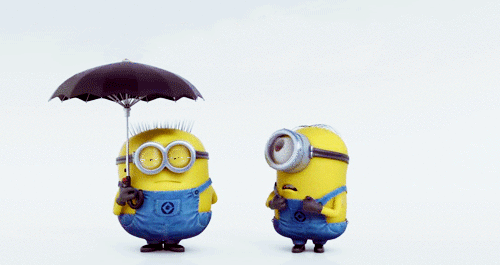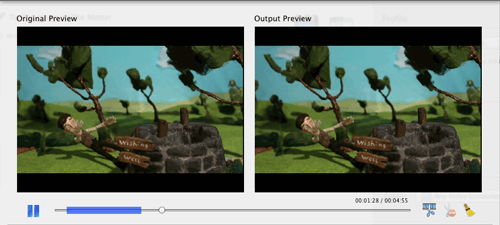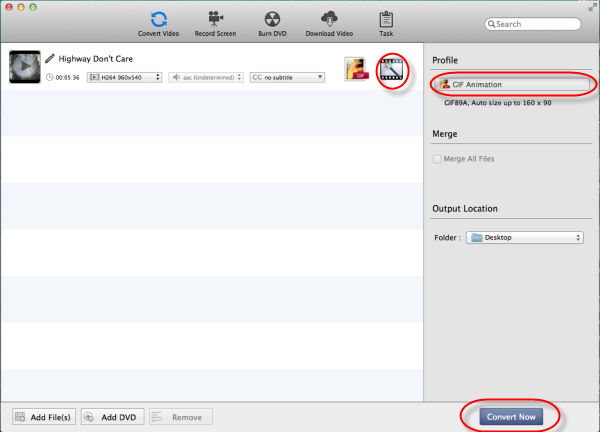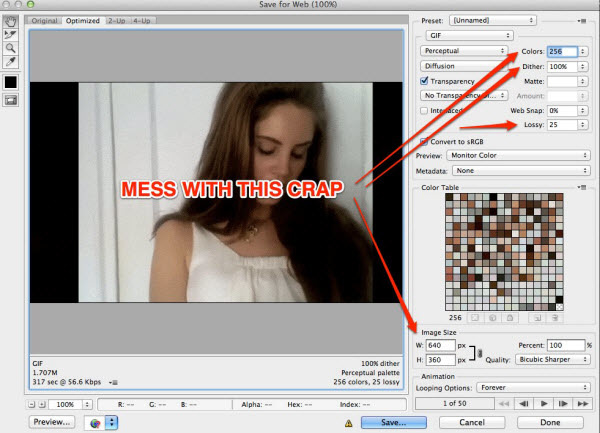2. Pick a video and find a GIF-Worthy Moment
You can use any video file. You can choose an existing video file on your hard disk, or make a video yourself with your iPhone, iPad, or digital camera.
The best GIFs are small clips that show some sort of reaction: an eye roll, an epic fail, nature's funny moments, something cool in science, etc. So find the very moment you love.
Start Making GIFs:
With Any Video Converter Ultimate for Mac
Step 1. Load Video File and Create a Video Clip.
Before you work with the video, it's a good idea to trim the video down to the GIF-worthy moment you've already pin-pointed. Otherwise, you will have to work with the whole video file. It will be annoying when your video file is large.
Any Video Converter Ulitmate for Mac can clip your video with ease. 
 Caroline
Caroline