How to Convert MKV DTS Soundtrack to AC3
Are you annoyed at MKV with DTS (Digital Theater Systems) audio that cannot be played on your Samsung smart TV, LG smart TV or Apple TV? Do you want to play MKV video with DTS surround sound on media players like VLC, Windows Media Player and QuickTime player? Do you want to convert MKV DTS to MKV AC3 and keep 5.1 channels? If yes, just follow this article to convert MKV DTS to AC3/AAC with the best DTS to AC3 Converter.
Step 1. Import MKV DTS files
Click the "Add Files" button to browse your computer and select the target MKV DTS files. Click Open to import it to the program.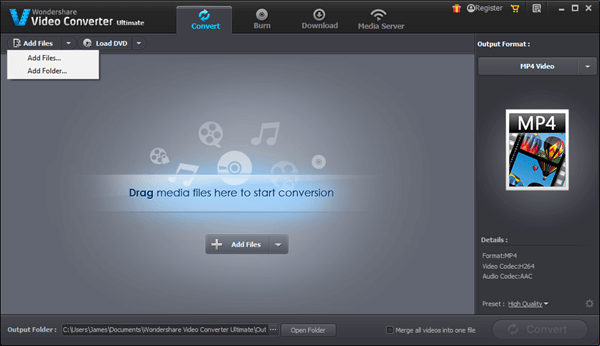
Step 2. Choose output format
Since you only need to change DTS audio to AC3, you can still save your video in MKV format but set AC3 as its audio codec.
To choose MKV as output format, please go to "Output format" > "Format" > "Video" and choose MKV.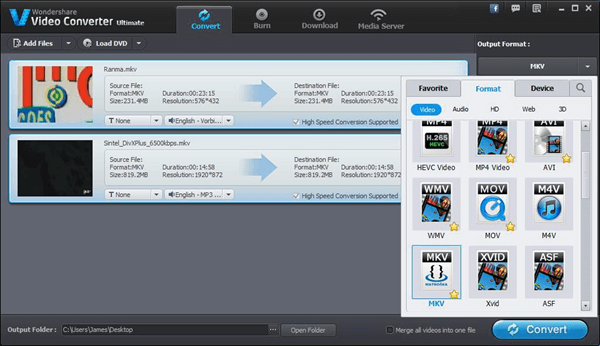
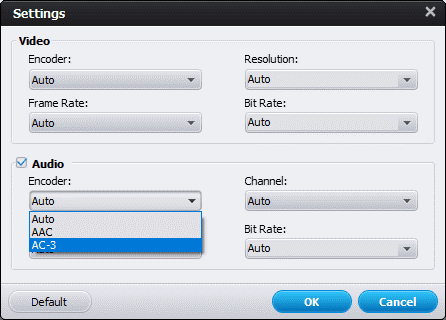
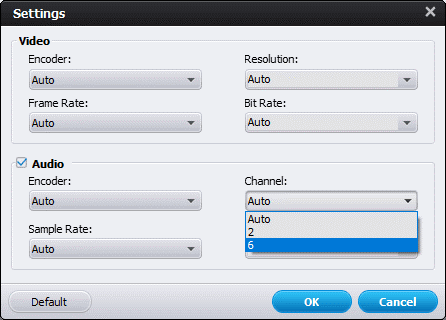
Step 3. Convert MKV DTS to AC3
Click the "Convert" button to start converting DTS to AC3. The time of the process is dependent on how large your files are. If they are large, you can let the program run in the background, so you can do other jobs with no distractions.
When it is done, click "Open Folder" and transfer the files to your TV for playback.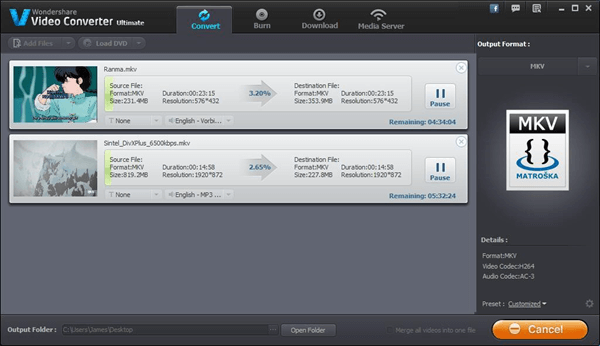


 Lois
Lois







iDealshare VideoGo also works great to convert MKV DTS to MKV AC3, AAC, MP3 etc