Top 6 Most Crucial Tips That Will Keep Your Computer Safe from Virus and Malware
For most people, computers have become an absolute necessity due to commerce, social networking, and entertainment. A lot of people are relying on computers for shopping, banking, business and a host of other activities.
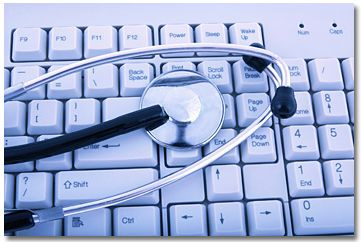
However, people have also have to deal with malware and viruses while dealing with computers and a lot of them can agree that they are extremely annoying, time-consuming, frustrating and definitely not fun to get rid of.

1. Install a quality malware/ antivirus software
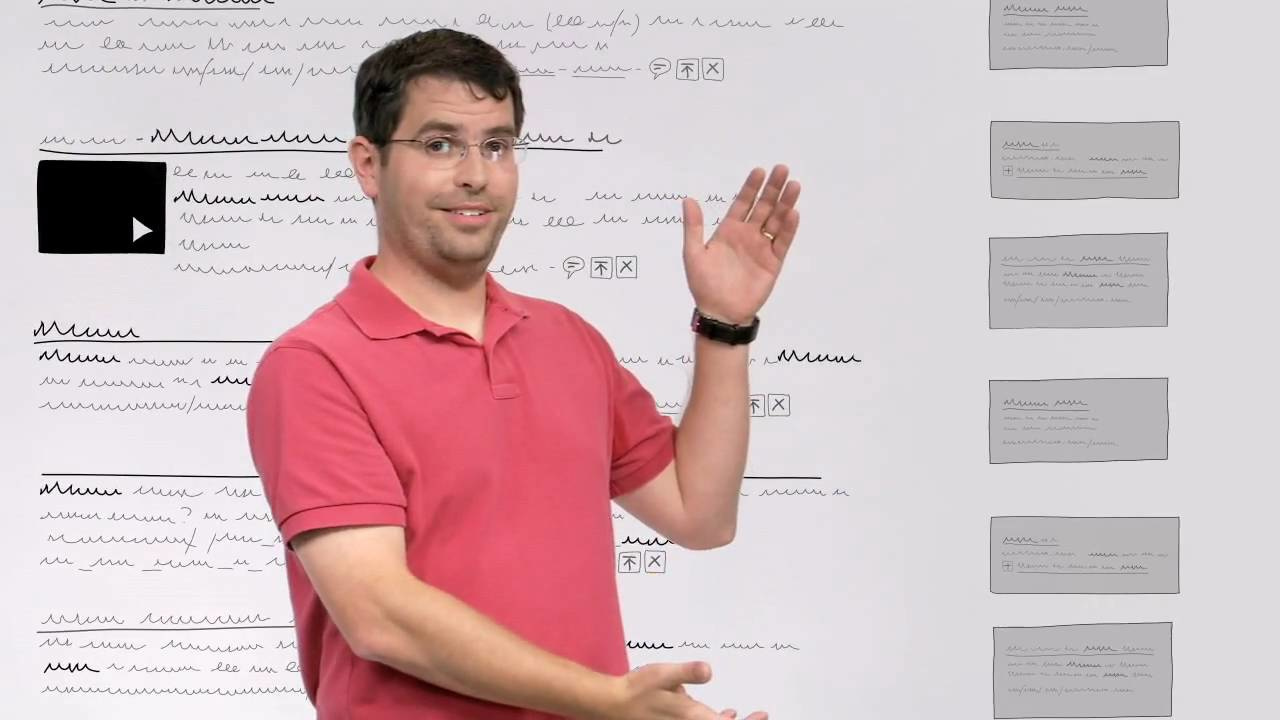
This seems kind of an obvious point but you would be surprised at how many people run their computers without antivirus programs, especially home computers. There are people who also use free antivirus applications that are barely sufficient for protecting a computer from viruses completely.
Everything in technology keeps advancing, including threats, which means that these free antivirus software applications are not enough. The best thing to do is install a professional business-grade antivirus. This is because they update regularly and hence protect the PC against all emerging threats. They also come with additional protective features like custom scans and they protect the PC from a very wide range of threats.
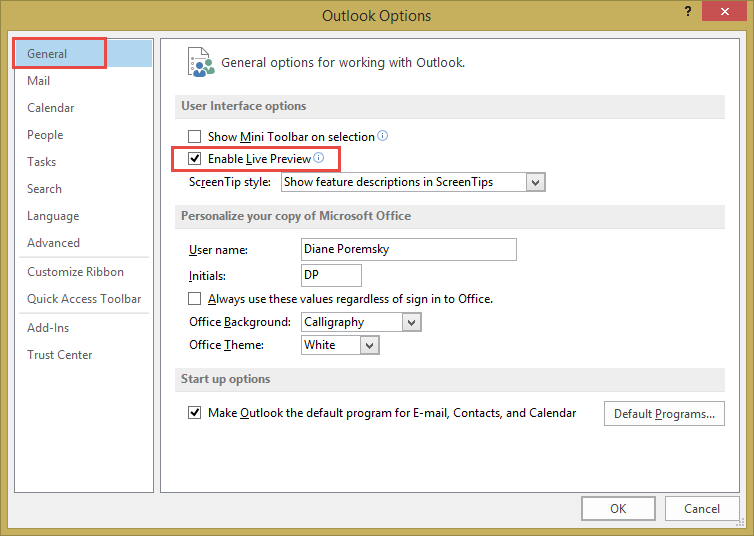



 Toby
Toby







You should use Junkoust Cleaner to protect your PC. I have used this. It is very good for protect your PC. Junkoust Cleaner is one of the best computer registry cleaners available on the market. It will clean and fix registry errors. When you run most programs on your computer – lots of temporary files and settings are saved. Junkoust removes these unused files. Download Junkoust for Windows now from PC Cleaner Tools,this is safe and virus free.