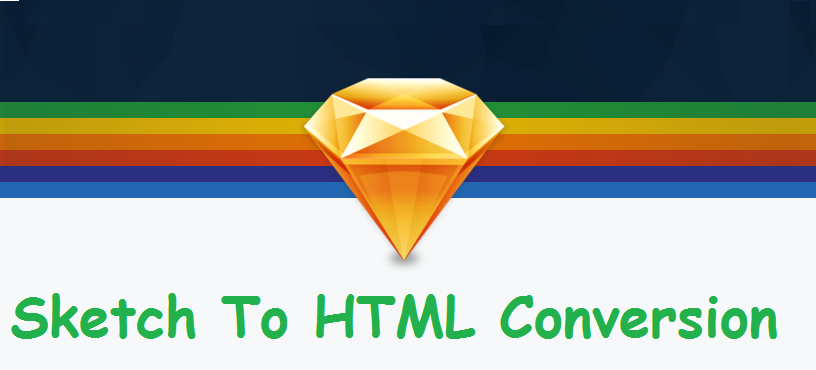In the course of website development, there is always a race to be the best and to gain high revenues. The selection of the most preferred technology is the major aspect in this context to deliver flawless results. Obviously, the results produced from the latest technology will be far more improved and updated as compared to the old trends.
Sketch to HTML is a lucrative way to build pixel-precise responsive websites with a user-friendly interface and premium features embedded into it. This concept is running fast in trend because of the increasing popularity of the Sketch technology. Being the most lightweight name among the running concepts, Sketch can be considered as a perfect alternative to Photoshop.
If you have a fully-fledged Sketch design that needs certain transformations to get converted into clean HTML markups, a robust
Sketch to HTML conversion can bring drastic changes to a website by improving its overall appearance and tons of qualities.

 Sparx
Sparx