Important Tips to speed up your Magento Store and Improve your Store Performance
The recent research shows that most of the customers (approximately 62%) who are frequent online buyers are not satisfied with the online shoppers they are not willing to visit again to slow online retailers again. 60% of the above customers are not ready to visit the same website again and rest of the customers would like to buy the product from a competitor.
Having such a substantial statistics the Magento development companies and their developers sometime get confused on one hand they wants the application to be multi-functional and on the other hand they also have to take care of the speed. And the intension is always to make the extension work as fast as possible.
Performance optimization is best possible way for Magento website development companies to tackle these kind of situation. Two factors should be taken into consideration for optimizing a website:
1. Loading speed for acceptable speed.
2. Acceptable pages loading speed when the same application is used by number of people.
There has been one common advice in last 4 decades regarding the response time is:
0.1 Second is the time in which system should react instantaneously which make the user feel that no time is wasted in displaying the result. No feedback is required during this process.
1.0 Is the time limit when the user don’t feel the access interruption even though they encountered the delay. In the time period of 0.1 to 1.0 second no feedback is required but user started to skip using the data.
10.0 seconds are the time when you need to bind the user to stay focused to the website. For the delays of this much extent it has been predicted that user will be involved or be migrated into other work , so here comes the use of feedback to indicate when the system is expected to be done and the user is able to use the data. Feedback is important when the delay is too long and users are not aware till what time the computer process will be done.
Now we’ll consider all the above analysis and try to maintain the page loading speed within 0.1 – 1.0 seconds by optimizing Magento performance having the load of around 20 competitive requests.
Server: · CPU: Intel® xxx ·
Memory: xGB ·
HDD: xHDD, non-RAID
Magento CE 1.7.0.0Here you are free to use whatever is available or what your service provider is offering to you:
· BSD: FreeBSD, OpenSD, etc. · Debian: Debian, Ubuntu · Gentoo, Slackware · RHEL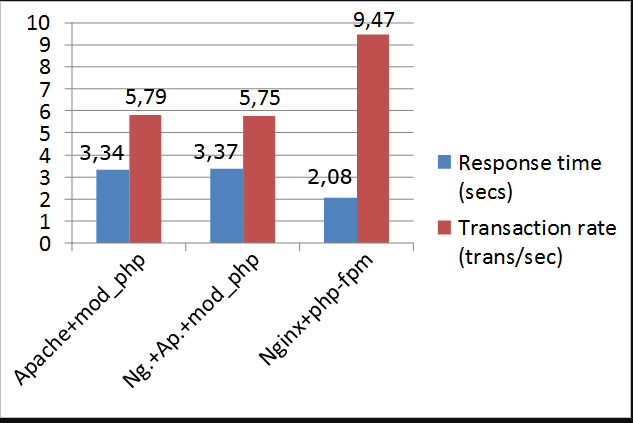
location/app/{deny all;}
location ~ ^.ht {deny all;}
location /.svn/ {deny all;}location/media/catalog/{
access_log off; }
location /js/ {
access_log off; }location/media/js/{
gzip on;
gzip_min_length 1000;
gzip_disable MSIE[1-6]\.;
expires 5d; access_log off; }There are 2 advantages to go with PHP 5.4.*:
- Faster than others.
- You can use other language construction later.
- In case of migration it create problems.
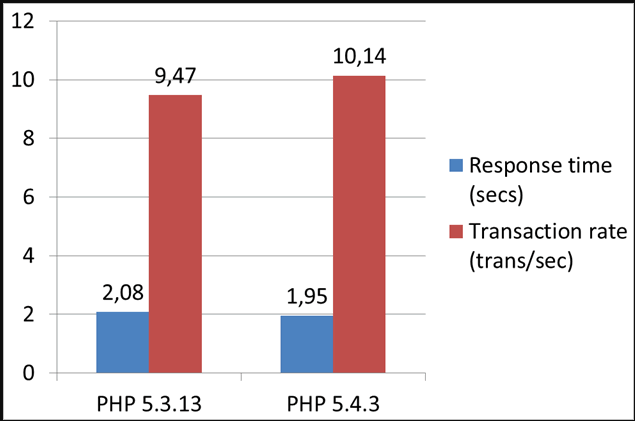
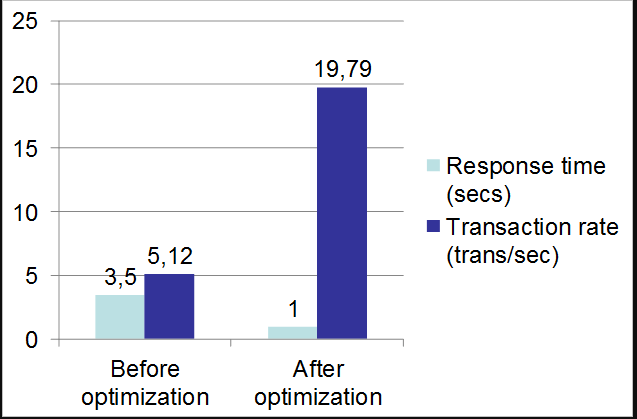


 Ronak
Ronak






