Smart Tricks to Make Your Apple Music Songs DRM-free
Published on 26 August 17
2
0
Key Points
- If you want to get your own control of the Apple Music songs, deleting DRM can help.
- TuneFab Apple Music Converter provides a platform for you to remove DRM from Apple Music.
- DRM-free files from Apple Music/iTunes/ Audible can be played on unauthorized devices.
What Exactly Is DRM-locked Apple Music
Apple Music is Apple’s music streaming service that allows you to listen to any of the ten millions of songs in its library at any time, assuming you have a data connection. But all music files you’ve downloaded from Apple Music are DRM-locked M4P, which means you cannot play them on certain devices or share them on certain platforms. Once you cancel the subscription, you can no longer enjoy the music files you’ve added or downloaded to your library from Apple Music. So, it’s necessary to make your Apple Music songs DRM-free if you want to enjoy them freely on just about any device any time!
What Happens When You Remove DRM from Apple Music?
- Sometimes you might want to convert the M4P Apple Music songs to common formats, such as MP3, M4A, AC3, AU, FLAC, AIFF or MKA, so as to listen to the music files on different devices. You can do it easily when the DRM restriction is removed.
- For those who want to share their purchased Apple Music songs to friends or family members, you can now have the ability to do so. You can share the DRM-free M4P to whomever you like!
- It is possible for you to adjusting the audio parameters of your M4P files like bit rate, codec, sample rate, etc. so as to make your customized Apple Music tracks.
- Once the DRM protection is unlocked, you can even burn protected M4P files to CD.
How to Disable DRM Protection from Apple Music?
If you want to remove DRM from Apple Music and convert them to common audio file like MP3, then TuneFab Apple Music Converter is highly recommended. Here are the unique features of TuneFab Apple Music Converter:
- Convert Apple Music tracks to common format
easily - Keep purchased songs and playlists playable after canceling the subscription
- Professional M4B/AA/AAX audiobooks converter
- Detach audio files from iTunes videos
After you download and install TuneFab Apple Music Converter on your computer, you can follow the steps below to remove DRM from Apple Music. It is compatible for both Windows and Mac, so you can select any version as you need.
- First, Launch the program and wait until iTunes launches automatically. After that, you will see all your iTunes media files display on the program.
- Second, take a quick preview of the Apple Music files you need and select them manually. If you cannot find the song, then use the search bar to help you.
- Third, go to Output Settings tab to select your desired output format and output folder.
- Finally, go to Convert button to remove the DRM protection from Apple Music tracks. When the conversion is finished, you will find the DRM-free Apple music on your selected output folder.
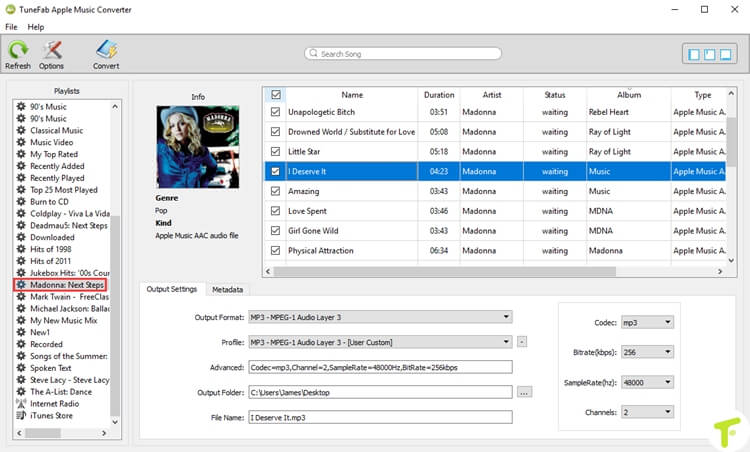
This blog is listed under
Development & Implementations
, Digital Media & Games
and E-Commerce
Community
Related Posts:
You may also be interested in
Share your perspective

Share your achievement or new finding or bring a new tech idea to life. Your IT community is waiting!

 Jovana
Jovana







Apple music are DRM protected. Usually you can only play them on apple's device. Fortunately, you can follow this tips to convert Apple music m4p to MP3, M4A, AAC, M4B, WAV, FLAC and remove DRM protection. Then you can play Apple Music anywhere. https://www.drmare.com/apple-music/remove-drm-from-apple-music.html
Great post, here I found another Apple Music converter program called AudFree Apple Music Converter, which also allows me to convert Apple Music to MP3 with removing the DRM protection so that I can play Apple Music in my car. For more:https://www.audfree.com/drm-audio-converter-mac/