How To Keep The Registry Clear and Your Computer's Performance At Its Maximum
The Registry refers to a wide collection of databases that contain configuration settings of any Microsoft Windows-based operating system. It is typically used in order to store important information and settings for hardware devices, software programs, operating system configurations, user preferences, and lots more. For instance, whenever a user installs a new program or software into his/her PC, a new set of file references and instructions will be automatically added to the Windows registry. In many ways, this registry system is arguably considered to be the DNA of the Windows-based operating system.

In order to boost the speed and performance of your computer, you will need to clean the unwanted and irrelevant registry files that you do not require any more. To clean your registry and delete its obsolete entries, you can use Registry Editor.
On your Windows, you can open Registry Editor through Start >> Run >> type regedit >> hit Enter. Regedit will display the list of invalid, corrupted, and obsolete entries. However, it requires a profound computer knowledge and extensive expertise to clean up registry files through regedit. For example, if you mistakenly delete a key registry file, your computer may stop booting.
1. Boosts Speed: System Mechanic increases the speed and availability of RAM, hard drive resources, and CPU when you launch some high-demand apps for the editing, live streaming, and uninterrupted gaming.
3. Removes System-clogging Bloatware: This software can find and fix unwanted startup programs which typically slow down your system without your knowledge.
4. Optimizes Internet Speed: The software can optimize hidden Windows internet settings in order to ensure less buffering, snappier page loads, improved video quality, faster downloads, and smoother gaming.
5. Cleans Out Clutter: System Mechanic can remove more than fifty types of hidden junk files and free up the disk space.
6. Protects Privacy & Security: The software automatically cleans sensitive browsing history & blocks dangerous system changes which can compromise the speed and stability of your computer.
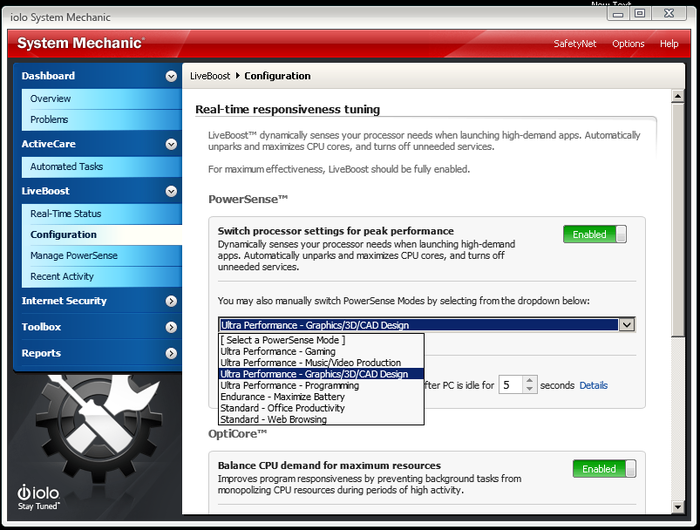
There are two versions of this software, such as System Mechanic and System Mechanic Pro. Both of them uses advanced technology to clean registry, junk files, system-clogging bloatware and ensure a maximum speed, performance, and stability of your computer. However, System Mechanic Pro comes with an additional feature i.e. certified virus protection & data security (More details here).
The regular System Mechanic comes with a $49.95 price tag while its Pro version goes up to $69.95. However, you can also check for iolo coupons online to get a lucrative discount on the actual price tag of this software. Currently, Iolo is offering a 50% discount on System Mechanic software that can be now purchased at the price of $24.95. Similarly, you can purchase the Pro edition with $49.95 (after redeeming a system mechanic pro coupon). You'll find more information about iolo discount coupons on the official website of iolo.


 Tim
Tim






