Open EDB File Without Exchange Server using Expert Solution
Published on 04 December 17
3
0
Open EDB File Outside Exchange Server – Best Possible Way
As every individual application uses its own standard file format to store data. Microsoft Exchange uses EDB files as a data repository to store the mailbox data such as emails, contacts, calendar, etc. The EDB file is associated with Exchange Database and used to save and fetch mailbox data. Thus, the users who are using Exchange Server, have stored their EDB file data in Rich Text Format. But, as everyone knows that Microsoft Exchange Server is not error-free, there occur some situations when a user cannot access the Exchange mailbox data. It doesn’t mean that if you don’t have access to Exchange Server so you can’t open EDB file without Exchange.
Now, a question arises in most of the user’s mind that how one can open EDB file outside Exchange Server. Don’t worry! This article explains the ways to view Exchange emails without using Microsoft Exchange Server using both manual procedures and automated solution i.e. EDB to PST Converter. But, before going to the solution, let us find out the ideal conditions and reasons why users look for alternatives of Exchange to read EDB file without Exchange.
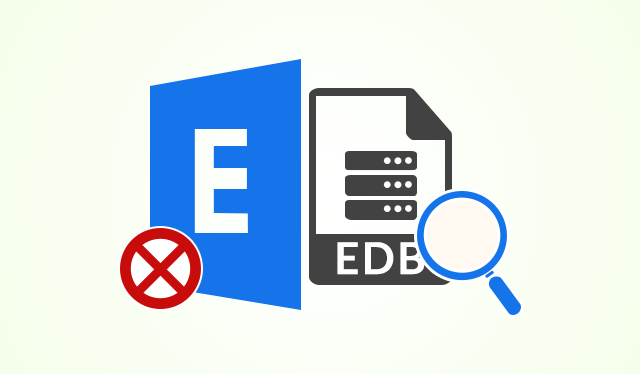
Basic Requirements to View an EDB File
There are specific conditions which are to be fulfilled first so that users can open Exchange database file. Some of them are listed below:
1. The mailbox file should be in clean shutdown state.
2. The database file should be mounted on Microsoft Exchange Server.
3. EDB files has to be in the healthy state which means that it should not be damaged or corrupted.
4. Exchange Server should be available. 1
Why User Want to Open EDB File Outside Exchange
The reasons which make users to open and view the contents of the database file are listed in the following section:
- Maintenance issues of Exchange Server
- Internet Connectivity Issues
- System Inconsistencies
- Errors occurred while a user accesses the database
- Privacy issues
- Missing data fragments from the EDB file
- Complications faced in Microsoft Exchange Server
After finding out that why a user wants to open the mailbox file, let us now discuss the methods to do so.
1
Manual Methods to Open EDB File Without Exchange Server
A user can view the database file using two manual procedures. Both of them are discussed below:
Solution 1 – Using inbuilt Utility
- First, install the Exchange Server Mailbox Migration Wizard and run it.
- Then click on Next button.
- Choose, the Export & Import option and click on Next.
- Select the Import Procedure tab and check Archive data to target store option and then press OK.
- Fill the Message Details field and click OK.
- Now, select the mailboxes which you want to transfer and click Next.
- Here, choose the destination location of the Exchange mailbox.
- A message will appear showing that the task is accomplished. Click on Finish button.
A user can use another manual procedure to open EDB file without Exchange. The method includes the use of Exchange Admin Center i.e. EAC.
Solution 2 – Using Exchange Admin Center
- Create a New Shared Folder and click on Permission tab.
- Set the Folder Shared and Security level.
- Choose Organization Management >> Exchange Admin Center >> Permission.
- Now, double click on Recipient Management.
- Click Add on the Role >> Choose Role and then Mailbox Import Items.
- Click on it and then press OK.
- Now, run EAC and choose your mailbox.
- Right click on the mailbox and then select import to PST file option from the drop-down menu.
- At last, press Finish button.
Using the above mentioned manual methods, users will get PST file as their resultant file which can be opened in Microsoft Outlook. Users can import their PST file to Outlook which will fulfill their need to view EDB file outside Exchange Server.
Situations When the Manual Procedure Doesn’t Work
There are some limitations of using the manual methods. It only works in situations when the EDB file is in healthy state i.e. a user cannot use these methods if the Exchange database file is dismounted or corrupted. Another major limitation is that these procedures are so lengthy and time-consuming. So, if a user is looking for an efficient and simple solution, then they can go for a third-party application.
Easiest Way to Open EDB Files Without Exchange
When the manual method fails to perform, there comes a need to go for the professional tool. If the EDB file is highly corrupted or dismounted, then the only option left with the user is to use EDB emails to Outlook converter. The software has the option to repair damaged mailboxes and then convert them to PST file format. Therefore, the users who are looking for an efficient solution to read EDB files can go for this solution.
Conclusion
This article sheds light on the challenges which users have to face while they want to open EDB file without Exchange Server. Therefore, we have discussed the ideal situations to view the contents of the database file and then the reasons why users want to do so. Then, both manual and automated solutions are discussed so that users can choose the best possible solution according to their needs.
This blog is listed under
Telecommunications
and Server & Storage Management
Community
Related Posts:
You may also be interested in
Share your perspective

Share your achievement or new finding or bring a new tech idea to life. Your IT community is waiting!

 Barry
Barry







EdbMails EDB to PST converter is reliable, efficient accurate recovery tool for corrupted Exchange Database. Recover all the data such as mails, calendar items, contacts, tasks, notes etc from the EDB file. In Today's World, Email communication plays a major role. As with most other databases, the Exchange server Database EDB file is also prone to corruption issues that make the information within inaccessible. Even though latest Exchange server editions are very stable, there is no guarantee that, the platform is free from issues. Database can become corrupted because of accidental shutdown, user errors, Hardware issues etc. There is no need to panic under these circumstances. EdbMails EDB to PST converter tool can recover the corrupted database. The tool is designed with use friendliness in mind and as such can be used effortlessly by even non technical persons for EDB recovery, Here are the key Features of EdbMails EDB to PST converter. Reliable Conversion of EDB to PST: The tool does granular brick level recovery of EDB file. User can choose desired size to split recovered EDB into smaller chunks during PST conversion. Convert PUB.edb/PRIV.edb file to PST or migrate it to Office 365/Live Exchange Server. Preview of files: You can freely preview all the EDB contents with the help of EdbMails in just a few clicks. Logging : The detailed logging of export operation is provided to user for understanding. Compatibility: Supports exchange server versions like 2019,2016,2013,2010,2007 and 2003. Compatible with Windows operating systems like Windows XP, Vista, 7, 8, 8.1 and 10. A free trial version that supports export of upto 30 items per mailbox/folder and lets you test out all the features offered by EdbMails is also available for download from the official site. Visit : https://www.edbmails.com
Use Exchange Database Recovery software and resolve the most intermittent problems concerning EDB file corruption. This software also convert EDD data in PST, MSG, EML, HTML, RTF and PDF formats. This software supports MS Exchange Server 2016, 2013, 2010, 2007, 2003, 2000. Read more and free download click here http://exchangeserverdatarecovery.weebly.com
If your EDB file is not opening it means that EDB file is corrupt. There is a popular blog of EDB file into PST format where you will know the complete information about EDB file into PST format. Check the complete information of EDB to PST conversion here: https://goo.gl/gKAHLA