Unable to Recover Data from a 0KB Outlook PST File?
Before proceeding on to the solution to get rid of such error, one needs to know about the reasons for getting 0KB Outlook PST File error.
Sharing Outlook PST file over the unsecured network: Sharing Outlook PST file over an unsecured network where anyone can easily access and modify the PST file can drag you into the deep trouble.
Bad sectors on the hard disk: The presence of bad sectors on the hard disk where PST file is stored can also corrupt the PST file which leads to inaccessibility of Outlook PST files.
Over-sized PST file: If Outlook PST file exceeds its maximum size limit, it can damage the Outlook PST file header. Hence, it is always advised to keep a backup on a regular basis to avoid PST file corruption issue.
Abrupt system shutdown: Sudden system shutdown is another reason which may bring your MS Outlook data in danger.
Hardware or Software issue: Any hardware or software related issue such as faulty networking device, power failure, and virus or malware attacks, sudden termination of Outlook application, etc. makes the possibility of corrupted Outlook PST files even higher.
If you want to recover your Outlook data from a 0KB Outlook PST file error, you can simply follow below mentioned manual methods.
1. Manual Backup to recover Outlook data
2. MS Outlook auto-archive PST File
3. Outlook data recovery using Scan.PST.exe
Let us discuss each one in detail:
1. Manual Backup to recover Outlook data: If you have made a backup copy of your entire MS Outlook data, this procedure will help you to recover your PST data from the backups. To perform this process, one needs to create a new PST file in Outlook and then import the entire data in the newly created PST file. In addition, you can also use your backups directly as your default data file. To do so, follow the below steps:
1. Launch MS Outlook.
2. Click on File, and go to Open and select Open Outlook Data File for recovering data from backups
3. Now opt for File, then Open & Export and click on Import/Export.
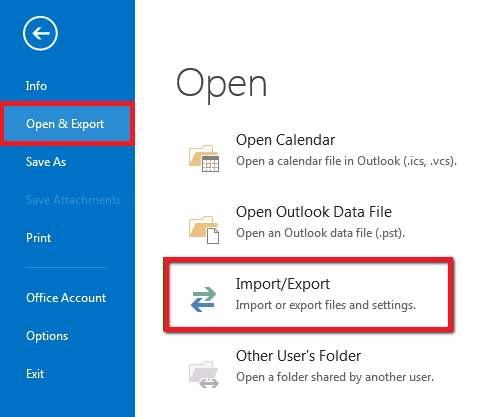
1. MS Outlook Auto-Archive PST File: This method can also help to recover the PST file only if you have enabled Outlook Auto-Archive before.
· 1. Open MS Outlook
· 2. Go to File, Options and then Advanced.
· 3. Under AutoArchive, choose and click on the AutoArchive setting option. It will lead you to the new wizard.
4. Finally, click on Browse button to open the destination folder in Windows Explorer.
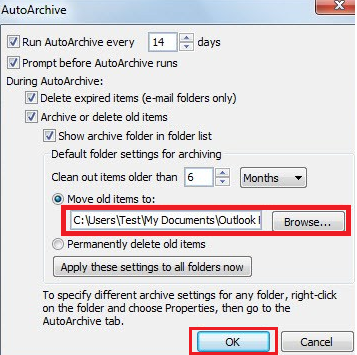
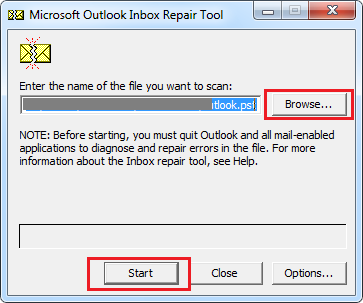
An automatic solution to recover PST data from 0KB Outlook PST File error:
However, all the above manual methods are free to perform. But they don’t guarantee you to recover your data completely. Furthermore, if you’re a novice user, you cannot perform the recovery task by manual methods. Hence, to recover your data from a 0KB Outlook PST File error, you can opt for PST Recovery tool.

 Mukesh
Mukesh







Here I will recommend Scanpst.exe or Inbox Repair Tool which is free to use. Scanpst.exe had been introduced by Outlook, far ago and it can be use in all Outlook versions. To check how Scanpst.exe lets user to recover damaged PST files visit: http://recoveryandmanagement.com/repair-outlook-pst-file-using-pst-repair-tool/