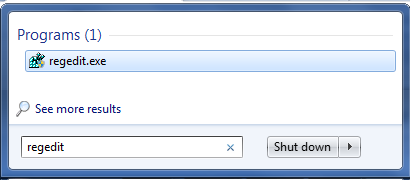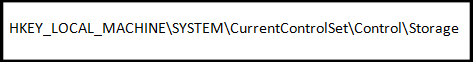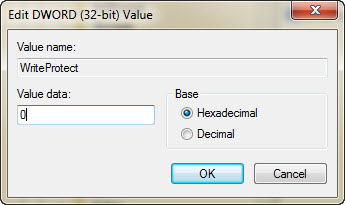This segment is going to show you how to remove write protection error from the SanDisk Pen drive and provide the accurate way how to recover data from SanDisk USB flash drives. When you insert the pen drive with computer system and try to access stored data that time SanDisk pen drive showing you write protection error message reason behind of this message is your pen drive is badly infected by virus. In this situation you are not able to read and write their stored data from the pen drive.
Don’t take tension about how to overcome this problem and how to get back stored data from the write protected SanDisk pen drive because this tutorial will elaborate the method of removing write protection error problem from SanDisk pen drive.
Procedure of How to Fix SanDisk Flash Drive with Write Protected Error
You can easily fix this problem by using regedit.exe. Follow below mention instruction step by step.
- Go to Start >> open Run windows wizard and type regedit then enter

 Johnnie
Johnnie