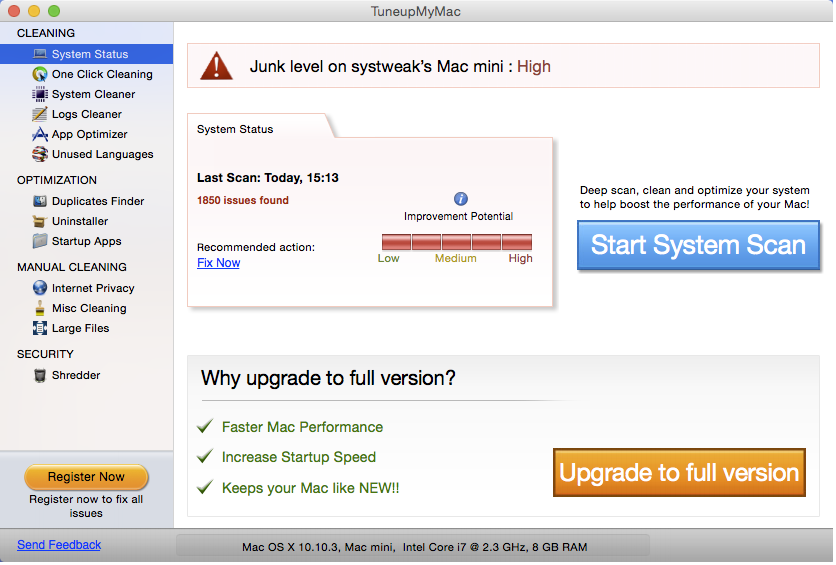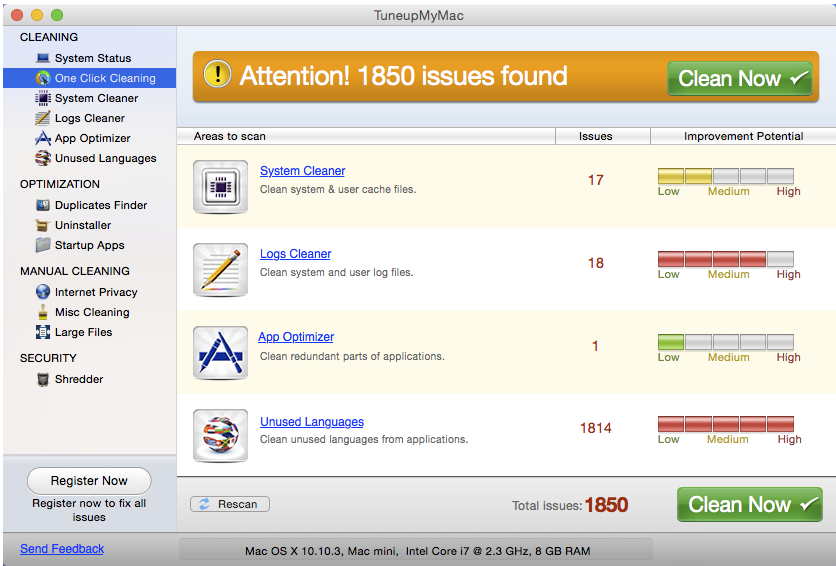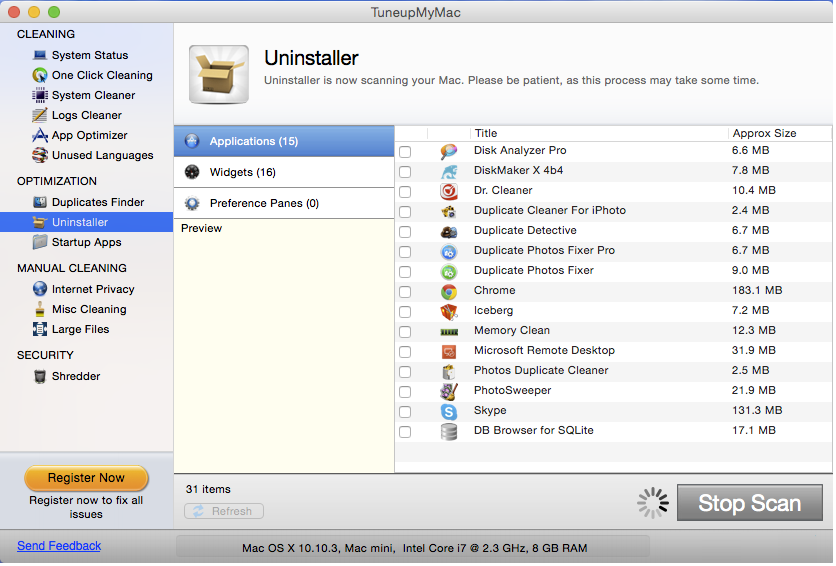How to Speed Up A Slow Running Mac Machine?
Published on 24 September 15
0
This blog is listed under
Development & Implementations
and Operating Systems
Community
Related Posts:
Post a Comment

 Sarah
Sarah