How To Fix iTunes Error 1604
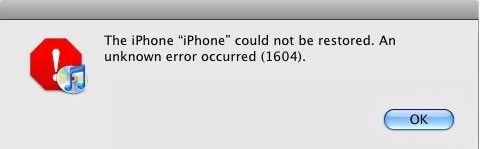
You can also find the solutions on how to fix iTunes 53 error in our previous guide.
why you got the error 1604 message in iTunes:
- The 1604 is recorded as a USB timing error where it mostly gets sorted when you change ports or use a different computer to restore/update.
How To fix iTunes error 1604:
Step One: Make sure you’ve got the latest iTunes software
To solve this problem, please be sure the newest version of iTunes has been installed on your computer.
Solution Two: Try changing USB ports, uninstalling and reinstalling USB ports.
Other available USB troubleshooting steps: you can find more troubleshooting steps from Apple support official website: troubleshooting USB connections, device not recognized properly, computer won’t recognize a FireWire or USB device.
If the issue is not resolved by USB isolation troubleshooting, and another computer is not available, try these steps to resolve the issue:
1. Connect the device to iTunes, confirm that the device is in Recovery Mode. If it’s not in Recovery Mode, put it into Recovery Mode.
2. Restore and wait for error 1604.
3. When prompted, click OK.
4. Close and reopen iTunes while iPhone remains connected.
5. iPhone should now be recognized in Recovery Mode again.
6. Try to restore again.Solution Three: use iTunes Alternative Tool ---- Syncios Mobile Phone Manager
iTunes could be a little bit trickier when backup and restoring iPhone, iPad, iPod data. Luckily, there is an third-party tool yncios Mobile Phone Manager that makes iphone backup and restore much easier, which lets you transfer music, videos, photos, contacts, messages, apps, etc between iPhone/iPad/iPod and computer within one click. With Syncios, you can also backup & restore everything on your iPhone, iPad, iPod easily whenever you need, manage iTunes library, playlist, make ringtone, download Youtube video to iOS devices freely.

 Caroline
Caroline







If you can confirm there is no hardware issue with your iOS device, you are able to check possible software errors using Joyoshare UltFix ( https://www.joyoshare.com/ultfix-for-win/ ) here. It works to get the device back to normal with no data loss.
Nice sharing. If you want to find the solution about how to Fix iTunes Error 13014, you can check this article. --https://www.coolmuster.com/ios-recovery/itunes-error-13014.html
Good Day I Am So Happy I Found Your Website, I Found You By Mistake, While I Was Searching On Aol For Something Else, Anyhow I Am Here Now And Would Just Like To Say Many Thanks For A Remarkable Post And An All Round Entertaining Blog I Don’t Have Time To Read It, All At The Moment But I Have BookMarked It And Also Added In Your RSS Feeds, So When I Have Time I Will Be Back To Read More, Please Do Keep Up The Fantastic Job. You can also check; http://www.techinpost.com/fix-solve-error-29-code-problem-completely