How to Recover Deleted Files from Android Internal Memory
Published on 28 March 18
1
0
Data loss can strike at any time and comes in a variety of forms, such as accidental or malicious deletion, factory resetting restoration, device rooting, system upgrade failure, virus attack, battery replacement, physical damage, etc. However, the most common cause of data loss is human error. You know that feeling when you realize you’ve mistakenly deleted something that really important from your Android phone or tablet, it could be a photo, text message or even a contact.
Deleted Files Are Not Really Gone
Actually, you do not need to worry about this. When your data is lost or deleted from your Android phone, they do not really disappear and still exist, you can get them back before they are overwritten. As for how to recover deleted data from Android, you may refer to the following instructions.

Best Android Data Recovery Software
Gihosoft Free Android Data Recovery is an easy-to-use Android file recovery software, which allows you to recover various types of content, such as photos, music, videos, messages, contacts, call logs, WhatsApp messages, Viber chat history and so forth from Android phone memory or SD card directly. Support is provided for numerous Android phones and tablets:
- Samsung: Galaxy S9/S9+/Note 8/S8/S8+S7/S7edge/S6/S6 edge, etc.
- Huawei: Mate 10/10 Pro, Mate 9/9 Pro, P10/P10 Plus, P9/P9 Plus, etc.
- HTC: U11/U11+/U Play/U Ultra, HTC 10, HTC One M8/M9/A9, etc.
- LG: LG V30/V20/V10, LG G6/G5/G4/G3/G2, LG K10, etc.
- Moto: X4/G5/G5S/G5S Plus, Moto Z2 Force/Z2Play, E4/ E4 Plus, etc.
- OnePlus : OnePlus 5/5T/3/3T, One Plus One/2/X, etc.
- Google: Pixel 2/ Pixel 2 XL/Pixel XL/ Pixel/ Pixel C, etc.
Recover Deleted Data from Android
Step 1. Run Gihosoft Android Data Recovery
First, you need to download the Android data recovery software from our website, then install it on your computer. After running this program, you can select the file types you’d like to recover and tap Next to start the process.
Step 2. Connect Android Phone to PC
Second, please enable USB debugging on your Android phone, then connect it to the computer via a USB cable. Once your phone is recognized by the program, tap Start to scan the lost data from Android. ( Have a problem? Check how to connect Android to PC.)

Step 3. Recover Deleted Files from Android
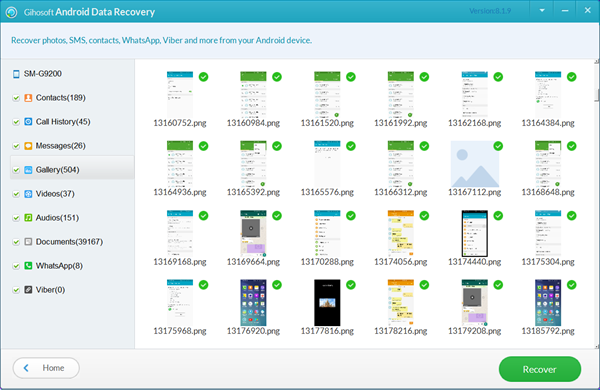
Make a Backup of Your Android Phone
Although there are a lost of Android data recovery software on the market, the best way to protect your data from loss is back up your phone data regularly. When you accidentally deleted data from Android, you can quickly get them back from backups.
This blog is listed under
Development & Implementations
Community
Related Posts:
You may also be interested in
Share your perspective

Share your achievement or new finding or bring a new tech idea to life. Your IT community is waiting!

 Merry
Merry







Android data recovery program allows us to Recover Deleted Files from Android Internal Memory. --https://www.coolmuster.com/android/undelete-data-from-android-internal-memory.html