How to Import iCloud Contacts to Outlook 2016, 2013, 2010, 2007, 2003?
How to Import iCloud Contacts to Outlook 2016 Without Any Hassle?
I am using MS Outlook for mailing purpose in my organization. I also have an iPhone 7S, there are lots of important contacts saved on it. As we know, there are various malicious attacks entered in the cloud data. So, due to security reasons, I am thinking to transfer contacts from iCloud to Outlook. However, I do not know how to perform this task and that is why I am looking for a solution for this purpose. Can you please tell me how to add iCloud address book to Outlook in a quick and accurate way. Thanks in advance!!
If you have a large amount of personal or business contacts information saved on your iPhone, then you can import it into various Outlook versions with just a little preparation. Let us discuss the manual process to move iCloud contacts to Outlook:

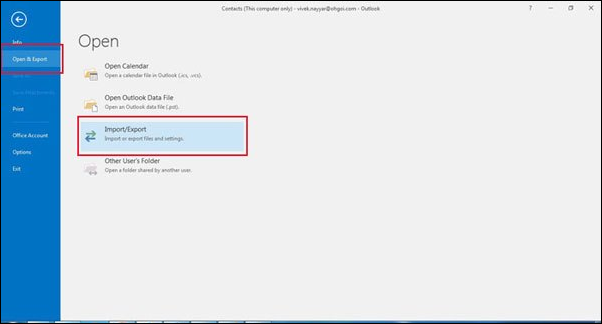
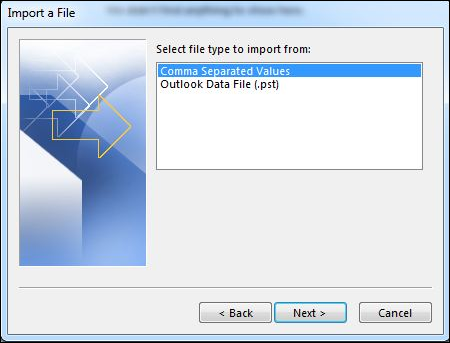

As we know that contacts are extremely important for all. So, every user wants to save his or her address book from any disasters. Once it lost, it creates a problem for users and it is hard to fully rebuild. So, users need to


 Bella
Bella






