How to open Old OST file in MS Outlook 2016
MS Outlook stores two types of data files PST and OST. Where OST file keeps a user mailbox data of Exchange server. When sync Exchange server with Outlook, an OST is generated. Whereas, PST is the conversion format, which stores Outlook data.
Size implementation on MS Outlook version for save OST/PST file
- MS Outlook 2002: 2GB
- MS Outlook 2003& 2007: 20GB
- MS Outlook 2012 & other: 50GB
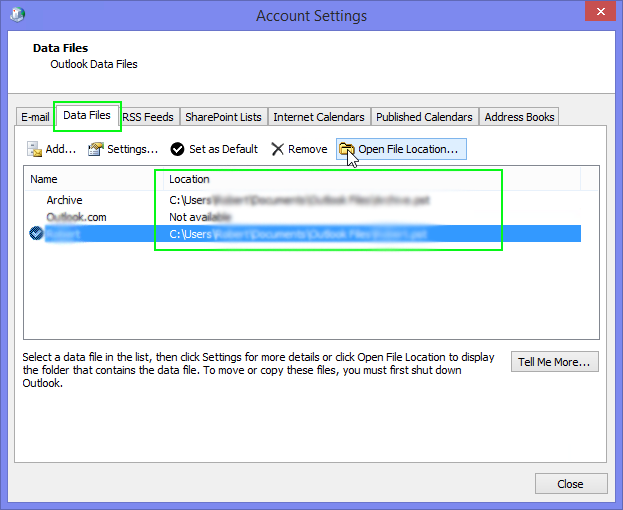
Default location of OST file:
By Default OST file save on the user profile : C:\user\Appdata\local\Microsoft\Outlook
You can also see the file location here: Open MS Outlook>file tab>Account setting>data files>location AreaHow to open old OST file in Outlook 2016 or other versions?
This question asked many time by the Outlook users. But the answer is shocking because OST cannot directly import in any versions of Outlook including Outlook 2016. If you want to copy your offline data to another computer, then configure the email to your server and convert your content to the PST format.
We can use some method for converting OST to PST.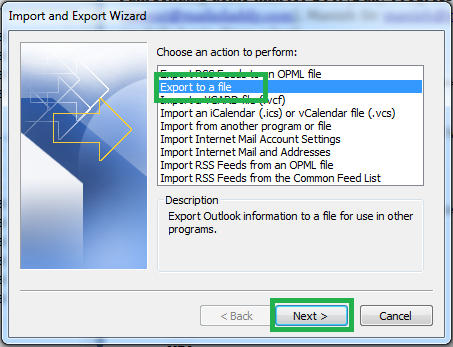
Method 1:
First method helps you. when you connected to Exchange server with same Profile.
- Start MS Outlook
- Click on file tab
- Click on Import and Export
- Choose Export to a file then next
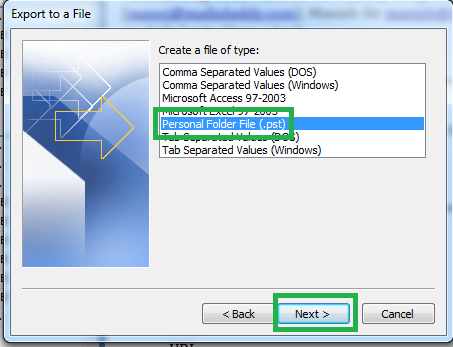
- Choose personal folder (.pst) then click next
- Choose your desired folder and mark on Include subfolder then next.
- Browse to save your exported destination and click on finish.
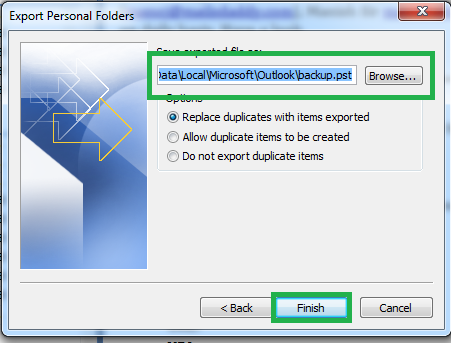
- After finishing, if you want to add password then fill it or OK on this popup.
- Now, you can find a PST file on the selected location.
- Check your destination.
Method 2: This method help to retrieve your emails but not possible your contacts. It will also work when you are connected to the Exchange Server with the same profile.
- Start Microsoft Outlook
- Go to File and then Archive
- A window appears, choose the file or folder to archive it
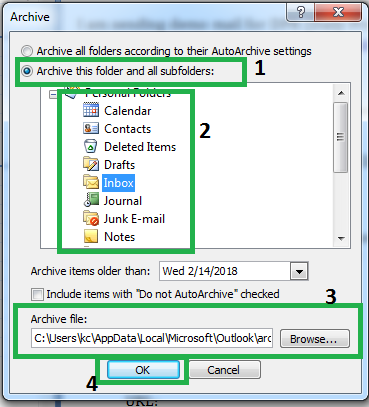
- Browse your desired location to store the archived PST
- Click on OK,
- The process of archiving will start
Best alternative solution to convert an old OST to PST format!
Above solution is very simple and easy to process but it must you’re your account is connected to your server with the same profile. Otherwise, this method will not work with your old OST file.
Like:
Old OST file is created on your co-worker profile and you want to switch on your machine.
You re-create OR modify your profile.
OST is corrupted
Exchange server crash
Network issue
In all above situations, You have the only one-way to get back your data is converting old ost to pst with third-party software. There are many converters available but MailsDaddy OST to PST Converter will be the best tool. As I tried it for my own OST files with 100 % success results.

 Somit
Somit







Download ZOOK OST to PST Converter is the prominent solution for users to export OST to PST format by maintaining the email properties and maintaining the folder structure of OST file. It enables user to convert and recover OST to PST format along with attachments.It is the best solution for users to convert OST to PST format along with their entire data items. It easily exports OST emails, contacts, notes, calendar, tasks, to-do list and much more into PST format. By using this tool, users are capable to convert corrupted, orphaned, and IMAP OST file into PST format without applying any extra efforts. The utility has intuitive interface which is reliable for non-technical users to perform the smoothness conversion of OST file to PST format.In the free trial of the utility, users are capable to perform the conversion of 25 items from OST file to PST format. After successfully testing the tool, users need to purchase the license edition which is available at the official website. Read More Info,Visit Here:- https://www.zooksoftware.com/ost-to-pst/
Demo version of SysOZ OST to PST Converter. This tool help to restore inaccessible Exchange mailboxes into Outlook PST and other different formats MSG, MBOX, EML, vCard, EMLX, vCal etc. This software is very fast offline OST to PST Conversion process can be complete in few clicks. It can scan damaged Exchange mailbox data and gives amazing way to recover private and public folders into MS Outlook PST file without loss any original data. Read More: https://www.sysoz.com/products/ost-to-pst-converter.html
If you want to Convert your OST file to PST file then try this Regain OST to PST Converter Software that can Convert your OST file to PST file easily. Try this Software free trial version from here: https://www.regaintechnologies.com/ost-to-pst-converter.html
OST to PST Converter tool is an advanced application which works on all Windows Operating Systems. The main characteristics of this tool are that it's effectively converted OST file data to PST, MSG, EML, RTF and HTML format. The tool also repairs corrupted or damaged OST file and save the recover data at user defined location. The tool also supported by all versions of MS Outlook. To get more info at:- http://www.migrateemails.com/convert-ost-to-pst-format/
With using the best OST to PST Recovery Software all users can repair damaged OST File and convert OST File to PST Outlook file, EML, MSG, HTML, EMLX and MBOX format along with emails, contacts, calendars, task, notes, inbox items, outbox items and appointments. get more info:- http://www.esofttools.com/ost-recovery/