How can I open OST file in Outlook 2016/2013/2010/2007
How can I open OST file in Outlook? Solve This Query Along With Many More too From Us!
OST files are most crucial files for MS® Outlook users. This file is highly used in organizations as it provides the facility to work in the offline mode. Many a times, users feel the need to know how can I open OST file in Outlook. If OST file is causing hurdles in opening with ease then you are required to seek some help from professional software tool such as OST to PST Converter tool. This application is easy to run and provide ease of accessing damaged OST files into PST file format.
Where is the OST file in Outlook 2007/ 2010 located? To know the location of OST file in Outlook 2010, follow the below mentioned steps:
- First of all press ‘File’ Tab available in the Ribbon.
- Then select ‘Info’ tab available in Menu
- Press ‘Accounts Settings’ and press ‘Account Setting’ again
- Find the list and choose MS Exchange server
- Press Change
- Press Settings
- Go to Advanced tab and then press ‘Offline Folder File Settings’
Where is the OST file in Outlook 2013/ 2016 located? To know the location of OST file in Outlook 2013, follow the below mentioned steps:
- First of all start Outlook
- Press File on Toolbar which will open Account Info window
- In Account Information window, move to Account Settings >> Account Settings options and lastly press on it
- Go to Data File tab for viewing location of data files. Open OST file location, choose the file and then press file location
- After this, default location where OST files are there will get opened.
After following the steps mentioned above, you can work with the OST data such as emails, contacts, calendars, tasks, etc. If you somehow lose the access of OST files then conversion of OST into PST is ultimately required. In this scenario, take direct help from online software solution and make a successful move of OST into PST and gain the accessibility again.
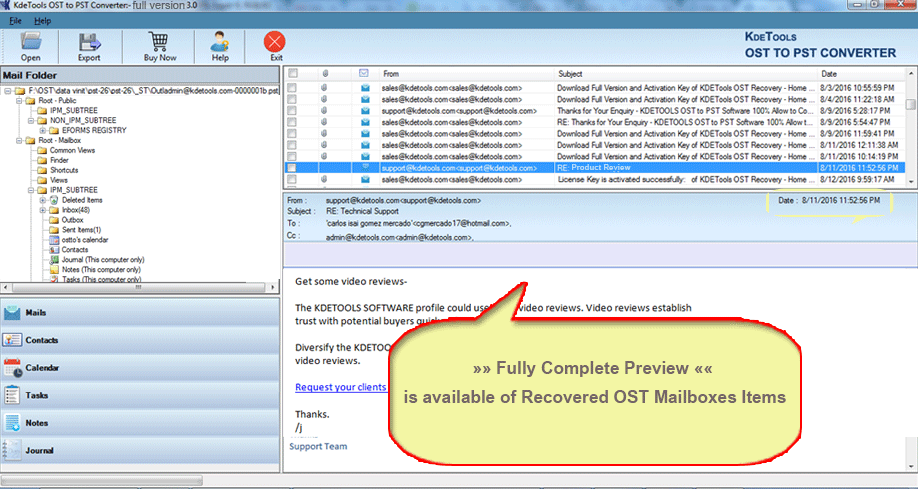


 Ktools
Ktools







The best way to convert OST to PST is by using SysOZ OST to PST Converter can restore the OST emails along with mailbox components like emails, tasks, drafts, calendars, and contacts. This tool does not harm the internal data of the OST file and also it maintains the folder hierarchy. You can preserve the Meta properties like to, bcc, cc, from, date, and subject. It is compatible with all editions of MS Outlook up to 2019. Read More: https://www.sysoz.com/products/ost-to-pst-converter.html
Hi, one can also read this blog to know how to convert OST to Microsoft Outlook PST file format. For complete details, the user can read this blog https://www.dataforensics.org/two-freeware-solutions-to-convert-ost-to-pst-file/
Hi, one can also read this blog to know how to convert OST to Microsoft Outlook PST file format. For complete details, the user can read this blog https://www.dataforensics.org/two-freeware-solutions-to-convert-ost-to-pst-file/
Great info shared. Here is another informative How-to's which containing the manual steps to convert OST to PST in hassle-free manner - https://www.shoviv.com/how-to/convert-ost-to-pst-step-by-step-using-the-manual-method.php
I used OST to PST Software and you can try Free Demo version service of Microsoft OST to PST Converter software that recover corrupted OST file and Convert OST file to PST file with emails properties or mailbox attachments. This is great way for repairing file of Offline Outlook OST data as well as restore OST items into new Outlook PST file with -: MSG, EML, HTML, MBOX, and PDF formats. By using the OST to PST converter tool smoothly split recovered Outlook PST file into small PST file( 1GB to 5GB). You must try to use this software and check efficiency of the software in trial free version once. It is fully virus free application. Get more info :- http://recoverpcfiles.com/ost-to-pst.html Conclusion: I really very surprised to know about the speed of OST to PST conversion Software. This Software worked really very nice and smoothly for Recover and convert OST file data to PST File within very short time. It is 100% virus free software.
If you want to get back lost and corrupted OST file data and convert into Outlook PST, then I share a blog post which helps you while performing the conversion of OST file data to PST format. The recommended Blog post has an easy manual technique for exporting all OST file data such as- email, tasks, journals, contacts,etc to PST and other files like PST, MSG, EML, HTML or DBX format. Read this blog post here:- http://migrateemails.com/2016/01/23/convert-ost-to-pst-format/